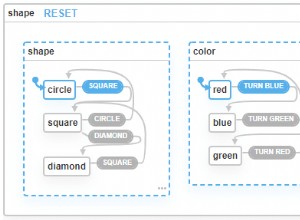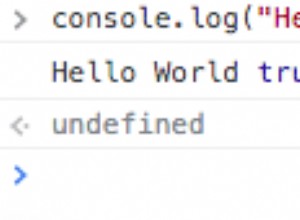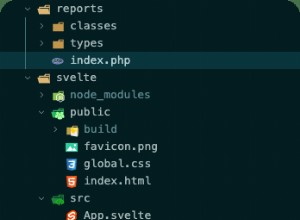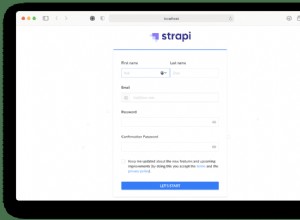parseUri:在 JavaScript 中拆分 URL
更新: 以下帖子已過時。請參閱 parseUri 1.2 獲取最新、最棒的版本。
為了好玩,我花了 10 分鐘將我的 parseUri() ColdFusion UDF 轉換為 JavaScript 函數。
還沒看過的朋友,我再重複一下我在另一篇文章中的解釋……
parseUri() 將任何格式正確的 URI 拆分為其部分(都是可選的 )。請注意,所有部分都使用反向引用通過單個正則表達式進行拆分,並且所有不包含完整 URI 部分的分組都是非捕獲的。這個函數我最喜歡的一點是它對拆分目錄路徑和文件名的強大支持(它支持帶有句點的目錄,並且沒有尾隨反斜杠),我在其他 URI 解析器中沒有看到匹配。由於函數返回一個對象,你可以這樣做,例如,parseUri(uri).anchor 等。
我應該注意到,按照設計,這個函數不會嘗試驗證它接收到的 URI,因為這會限制它的靈活性。 IMO,驗證是一個完全不相關的過程,應該在將 URI 拆分為各個部分之前或之後進行。
這個函數沒有依賴關係,應該可以跨瀏覽器工作。它已在 IE 5.5–7、Firefox 2 和 Opera 9 中進行了測試。
/* parseUri JS v0.1.1, by Steven Levithan <http://stevenlevithan.com>
Splits any well-formed URI into the following parts (all are optional):
----------------------
- source (since the exec method returns the entire match as key 0, we might as well use it)
- protocol (i.e., scheme)
- authority (includes both the domain and port)
- domain (i.e., host; can be an IP address)
- port
- path (includes both the directory path and filename)
- directoryPath (supports directories with periods, and without a trailing backslash)
- fileName
- query (does not include the leading question mark)
- anchor (i.e., fragment) */
function parseUri(sourceUri){
var uriPartNames = ["source","protocol","authority","domain","port","path","directoryPath","fileName","query","anchor"],
uriParts = new RegExp("^(?:([^:/?#.]+):)?(?://)?(([^:/?#]*)(?::(\\d*))?)((/(?:[^?#](?![^?#/]*\\.[^?#/.]+(?:[\\?#]|$)))*/?)?([^?#/]*))?(?:\\?([^#]*))?(?:#(.*))?").exec(sourceUri),
uri = {};
for(var i = 0; i < 10; i++){
uri[uriPartNames[i]] = (uriParts[i] ? uriParts[i] : "");
}
/* Always end directoryPath with a trailing backslash if a path was present in the source URI
Note that a trailing backslash is NOT automatically inserted within or appended to the "path" key */
if(uri.directoryPath.length > 0){
uri.directoryPath = uri.directoryPath.replace(/\/?$/, "/");
}
return uri;
}
測試一下。
有沒有更精簡、更簡陋的 URI 解析器? 🙂
編輯: 此函數當前不支持包含用戶名或用戶名/密碼對的 URI(例如,“http://user:[email protected]/”)。當我最初編寫基於此的 ColdFusion UDF 時,我並不關心這一點,因為我從不使用這樣的 URI。然而,自從我發布了這個,我覺得應該有支持。支持這樣的 URI 並適當地拆分部分會很容易。需要更長的時間是建立一個適當的、大量的各種 URI 列表(包括格式正確的和不正確的)來重新測試函數。但是,如果有人發表評論尋求支持,我會繼續添加。