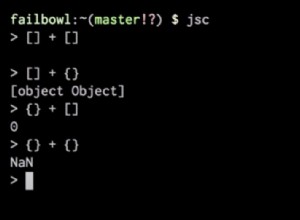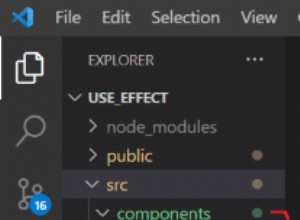製作一個 jQuery 倒數計時器
在構建即將推出或活動頁面時,您會發現自己正在尋找一種顯示剩餘時間的好方法。倒計時給人一種緊迫感,結合電子郵件字段可以為您的時事通訊帶來更多註冊。
今天我們將構建一個簡潔的 jQuery 插件來顯示倒數計時器。它將顯示您活動的剩余天數、小時數、分鐘數和秒數,以及每秒的動畫更新。 注意: 該插件也可以在 Github 上找到。
讓我們從標記開始吧!
HTML
我們將給插件命名為“倒計時”。在一個空元素上調用,它將用倒數計時器所需的 HTML 填充它。您無需執行任何操作,只需選擇要在其中顯示它的元素。
生成的標記
<div id="countdown" class="countdownHolder">
<span class="countDays">
<span class="position">
<span class="digit static"></span>
</span>
<span class="position">
<span class="digit static"></span>
</span>
</span>
<span class="countDiv countDiv0"></span>
<span class="countHours">
<span class="position">
<span class="digit static"></span>
</span>
<span class="position">
<span class="digit static"></span>
</span>
</span>
<span class="countDiv countDiv1"></span>
<span class="countMinutes">
<span class="position">
<span class="digit static"></span>
</span>
<span class="position">
<span class="digit static"></span>
</span>
</span>
<span class="countDiv countDiv2"></span>
<span class="countSeconds">
<span class="position">
<span class="digit static"></span>
</span>
<span class="position">
<span class="digit static"></span>
</span>
</span>
<span class="countDiv countDiv3"></span>
</div> 在上面的例子中,插件最初是在一個 id 為 countdown 的 div 上調用的 .然後插件添加了一個 countdownHolder class 給它(所以一些樣式通過 CSS 應用於元素)。
裡面是數字的標記。有兩個數字 跨越每個時間單位(天、小時、分鐘和秒),這意味著您可以倒計時到未來不超過 99 天的日期(對於這樣的時間範圍,您可能無論如何都不應該使用計時器,它會令人沮喪)。
數字的靜態類為它們提供了漸變背景和框陰影。當動畫時,這個類被移除,這樣這些 CSS3 觸摸就不會減慢動畫的速度。數字組合在一起,因此您可以輕鬆地為它們設計樣式。向 .countDays 添加字體大小聲明 , 會影響兩個日期數字的大小。
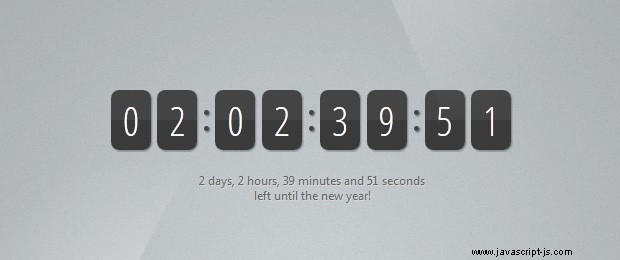
.countDiv 跨度是單元之間的分隔符。冒號由 :before/:after 元素組成。
但是這個標記究竟是如何生成的呢?
jQuery
首先我們寫兩個插件使用的輔助函數:
- 初始化 生成您在上面看到的標記;
- switchDigit 採用 .position 跨度並為其內部的數字設置動畫;
將此功能提取為單獨的函數可以讓我們保持插件代碼乾淨。
assets/countdown/jquery.countdown.js
function init(elem, options){
elem.addClass('countdownHolder');
// Creating the markup inside the container
$.each(['Days','Hours','Minutes','Seconds'],function(i){
$('<span class="count'+this+'">').html(
'<span class="position">\
<span class="digit static">0</span>\
</span>\
<span class="position">\
<span class="digit static">0</span>\
</span>'
).appendTo(elem);
if(this!="Seconds"){
elem.append('<span class="countDiv countDiv'+i+'"></span>');
}
});
}
// Creates an animated transition between the two numbers
function switchDigit(position,number){
var digit = position.find('.digit')
if(digit.is(':animated')){
return false;
}
if(position.data('digit') == number){
// We are already showing this number
return false;
}
position.data('digit', number);
var replacement = $('<div>',{
'class':'digit',
css:{
top:'-2.1em',
opacity:0
},
html:number
});
// The .static class is added when the animation
// completes. This makes it run smoother.
digit
.before(replacement)
.removeClass('static')
.animate({top:'2.5em',opacity:0},'fast',function(){
digit.remove();
})
replacement
.delay(100)
.animate({top:0,opacity:1},'fast',function(){
replacement.addClass('static');
});
} 偉大的!現在讓我們繼續插件主體。為了更好的可配置性,我們的插件必須接受一個帶有參數的對象——我們計數的時間段的時間戳,以及一個回調函數,在每個刻度上執行並傳遞剩餘時間。為簡潔起見,我從代碼中省略了上面的函數。
assets/countdown/jquery.countdown.js
(function($){
// Number of seconds in every time division
var days = 24*60*60,
hours = 60*60,
minutes = 60;
// Creating the plugin
$.fn.countdown = function(prop){
var options = $.extend({
callback : function(){},
timestamp : 0
},prop);
var left, d, h, m, s, positions;
// Initialize the plugin
init(this, options);
positions = this.find('.position');
(function tick(){
// Time left
left = Math.floor((options.timestamp - (new Date())) / 1000);
if(left < 0){
left = 0;
}
// Number of days left
d = Math.floor(left / days);
updateDuo(0, 1, d);
left -= d*days;
// Number of hours left
h = Math.floor(left / hours);
updateDuo(2, 3, h);
left -= h*hours;
// Number of minutes left
m = Math.floor(left / minutes);
updateDuo(4, 5, m);
left -= m*minutes;
// Number of seconds left
s = left;
updateDuo(6, 7, s);
// Calling an optional user supplied callback
options.callback(d, h, m, s);
// Scheduling another call of this function in 1s
setTimeout(tick, 1000);
})();
// This function updates two digit positions at once
function updateDuo(minor,major,value){
switchDigit(positions.eq(minor),Math.floor(value/10)%10);
switchDigit(positions.eq(major),value%10);
}
return this;
};
/* The two helper functions go here */ })(jQuery);
tick 函數每秒調用一次。在其中,我們計算給定時間戳和當前日期之間的時間差。 updateDuo 然後函數更新構成時間單位的數字。
插件準備好了! 以下是如何使用它(如演示中所示):
assets/js/script.js
$(function(){
var note = $('#note'),
ts = new Date(2012, 0, 1),
newYear = true;
if((new Date()) > ts){
// The new year is here! Count towards something else.
// Notice the *1000 at the end - time must be in milliseconds
ts = (new Date()).getTime() + 10*24*60*60*1000;
newYear = false;
}
$('#countdown').countdown({
timestamp : ts,
callback : function(days, hours, minutes, seconds){
var message = "";
message += days + " day" + ( days==1 ? '':'s' ) + ", ";
message += hours + " hour" + ( hours==1 ? '':'s' ) + ", ";
message += minutes + " minute" + ( minutes==1 ? '':'s' ) + " and ";
message += seconds + " second" + ( seconds==1 ? '':'s' ) + " <br />";
if(newYear){
message += "left until the new year!";
}
else {
message += "left to 10 days from now!";
}
note.html(message);
}
});
}); 當然,要實現這一點,您必須在頁面中包含倒計時文件夾中的 css 和 js 文件。
完成!
您可以將此腳本用作每個啟動頁面的完美補充。最好的一點是它不使用單個圖像,一切都僅使用 CSS 完成。增加或減少字體大小將導致一切都很好地縮放,你只需要一個 display:none 聲明隱藏你不需要的單位。