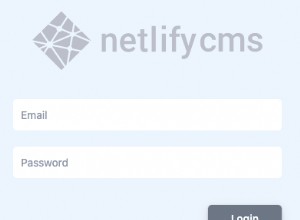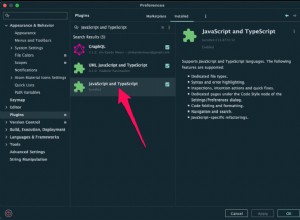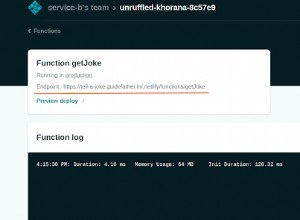FrameWarp - jQuery 插件,用於在整潔的疊加層中顯示頁面
在開發一個令人興奮的新 Web 應用程序時,我發現我需要一種在覆蓋窗口中顯示某些頁面的方法。如果您想在應用程序的不同屏幕中重用共享或設置頁面等內容,這會很方便。與其拼湊一些勉強完成的工作,我決定花時間,把它做好並與你分享。
當然,可以選擇使用眾多燈箱插件中的一個來執行此操作,但我們將在本教程中創建的插件比通用燈箱腳本有很多優勢:
- 輕量級 - 專為顯示頁面而非圖像而創建;
- 沒有 UI,所以頁面感覺就像一個對話窗口;
- 頁面可以自行關閉,也可以向父窗口發送消息;
- 可以選擇使用緩存來加快後續頁面加載速度;
- 使用帶有 JavaScript 後備的簡潔 CSS 動畫。
偉大的!現在讓我們開始吧。
理念
當點擊鏈接或按鈕時,我們的名為 FrameWarp 的插件將檢測該元素的坐標,並觸發一個擴展多邊形移動到窗口中心的 CSS 動畫。然後插件將加載一個指向我們要顯示的 URL 的 iframe。如果頁面與當前站點來自同一來源,FrameWarp 還將向 iframe 添加兩個有用的方法 - 一個用於隱藏它,另一個用於向父級發送消息。
我們將使用用於 jQuery 的 jQuery++ 工具集,它將庫的 animate() 方法轉換為在支持它們的瀏覽器上使用 CSS3 過渡。這使得構建複雜的 CSS 動畫變得非常容易。
動畫
正如他們所說,小提琴值 1000 字。所以這裡是動畫(點擊 Result 標籤):
這裡的技巧是,我們為元素的邊框屬性和寬度設置動畫,而高度保持為 0。左右邊框在插件的 CSS 中設置為透明。或者,您可以使用 3D CSS 轉換來實現,但在舊版瀏覽器中無法使用。
插件
現在寫插件。我們將把我們的代碼包裝在一個匿名函數中,以便它與頁面的其餘部分隔離。實際上,您可以在下面看到的所有變量和輔助函數都是私有的,並且只能由我們的插件訪問。
assets/framewarp/framewarp.js
(function($){
// Private varialble deffinitions
var body = $('body'),
win = $(window),
popup, popupBG;
var frameCache = {};
var frameCacheDiv = $('<div class="frameCacheDiv">').appendTo('body');
var currentIframe;
$.fn.frameWarp = function(settings){
// The main code of the plugin will go here
};
// Helper Functions
function hide(){
// Here we will remove the popup and dark background from the page
}
function setUpAPI(iframe, settings){
// In this function, we will make two API methods available to the frame,
// if it the page is from the same domain.
}
function sameOrigin(url){
// Here we will determine whether the page is from the same domain
}
function getOrigin(url){
// A helper function for generating an origin string
// of the type: https://www.google.com
// This includes the protocol and host.
}
})(jQuery); 該插件創建一個帶有 frameCacheDiv 類名的 div。它將保存我們添加到頁面的 iframe。插件向頁面添加了另外兩個 div - .popup 和 .popupBG,我們稍後會討論。現在讓我們檢查一下輔助函數。
function hide(){
if(currentIframe){
currentIframe.hide();
currentIframe = null;
}
popupBG.remove();
popup.remove();
}
function setUpAPI(iframe, settings){
if(sameOrigin(settings.url)){
// Exposing a minimal API to the iframe
iframe[0].contentWindow.frameWarp = {
hide: hide,
sendMessage:function(param){
return settings.onMessage(param);
}
};
}
}
function sameOrigin(url){
// Compare whether the url belongs to the
// local site or is remote
return (getOrigin(url) == getOrigin(location.href));
}
function getOrigin(url){
// Using an anchor element to
// parse the URL
var a = document.createElement('a');
a.href = url;
return a.protocol+'//'+a.hostname;
} 瀏覽器實現了一種稱為“同源策略”的安全功能,它限制一個網站訪問另一個網站的 DOM。為此,我們有一個輔助函數,用於將 iframe 的 URL 與當前頁面的地址進行比較。只有當域和協議都匹配時,插件才會嘗試訪問 iframe 的 DOM 並添加發送消息和隱藏的 API 方法。
現在我們準備好編寫實際的 frameWarp 插件了!
$.fn.frameWarp = function(settings){
// Supplying default settings
settings = $.extend({
cache: true,
url: '',
width:600,
height:500,
closeOnBackgroundClick: true,
onMessage:function(){},
onShow:function(){}
}, settings);
this.on('click',function(e){
e.preventDefault();
var elem = $(this),
offset = elem.offset();
// The center of the button
var buttonCenter = {
x: offset.left - win.scrollLeft() + elem.outerWidth()/2,
y: offset.top - win.scrollTop() + elem.outerHeight()/2
};
// The center of the window
var windowCenter = {
x: win.width()/2,
y: win.height()/2
};
// If no URL is specified, use the href attribute.
// This is useful for progressively enhancing links.
if(!settings.url && elem.attr('href')){
settings.url = elem.attr('href');
}
// The dark background
popupBG = $('<div>',{'class':'popupBG'}).appendTo(body);
popupBG.click(function(){
if(settings.closeOnBackgroundClick){
hide();
}
}).animate({ // jQuery++ CSS3 animation
'opacity':1
},400);
// The popup
popup = $('<div>').addClass('popup').css({
width : 0,
height : 0,
top : buttonCenter.y,
left : buttonCenter.x - 35
});
// Append it to the page, and trigger a CSS3 animation
popup.appendTo(body).animate({
'width' : settings.width,
'top' : windowCenter.y - settings.height/2,
'left' : windowCenter.x - settings.width/2,
'border-top-width' : settings.height,
'border-right-width' : 0,
'border-left-width' : 0
},200,function(){
popup.addClass('loading').css({
'width': settings.width,
'height': settings.height
});
var iframe;
// If this iframe already exists in the cache
if(settings.cache && settings.url in frameCache){
iframe = frameCache[settings.url].show();
}
else{
iframe = $('<iframe>',{
'src' : settings.url,
'css' : {
'width' : settings.width,
'height' : settings.height,
}
});
// If the cache is enabled, add the frame to it
if(settings.cache){
frameCache[settings.url] = iframe;
iframe.data('cached',true);
settings.onShow();
}
else{
// remove non-cached iframes
frameCacheDiv.find('iframe').each(function(){
var f = $(this);
if(!f.data('cached')){
f.remove();
}
});
}
iframe.ready(function(){
frameCacheDiv.append(iframe);
setUpAPI(iframe, settings);
settings.onShow();
});
}
currentIframe = iframe;
});
});
return this;
}; 正如我在開頭部分提到的,我們正在使用 jQuery++ 來增強 jQuery 的 animate() 函數以支持 CSS3 動畫。這樣我們就不必編寫大量的 CSS,而且我們還實現了完全的向後兼容性,因為如果瀏覽器不支持 CSS 動畫,新的 animate() 方法將回退到舊的方法。
第一個動畫完成後,我們將加載類添加到 .popup div。新類為彈出窗口添加了一個動畫預加載器 gif 和一個軟框陰影,您可以通過檢查 assets/framewarp/framewarp.css 看到 .
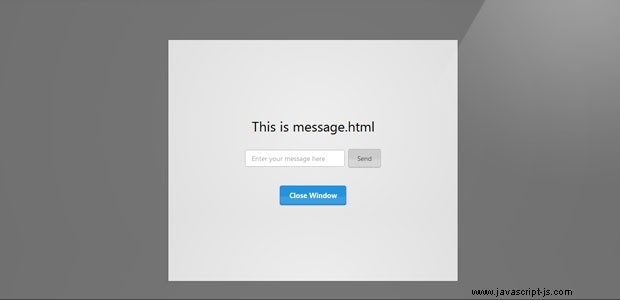
使用插件
要使用該插件,請包含 assets/framewarp/framewarp.css 到頁面的頂部,以及 assets/framewarp/framewarp.js 在您的 jQuery 庫副本之後。
在此之後,剩下的就是初始化插件。例如,下面是驅動我們演示頁面的代碼:
assets/js/script.s
$(function(){
// If no url property is passed, the
// href attribute will be used
$('#b1').frameWarp();
$('#b2').frameWarp({
onMessage: function(msg){
$('#messages').append('Message Received: '+ msg+'
');
}
});
// Cache is enabled by default
$('#b3').frameWarp({
url : 'http://www.cnn.com/'
});
// Disable caching
$('#b4').frameWarp({
url : 'http://www.cnn.com/',
cache:false
});
}); 完成!
有了這個插件就完成了!您可以使用它來增強您的 Web 應用程序並重用其中的某些部分,而無需編寫額外的代碼。我很想在下面的評論部分聽到您的建議或想法。