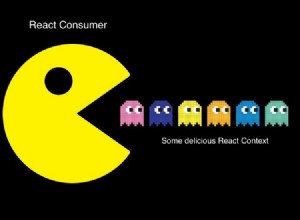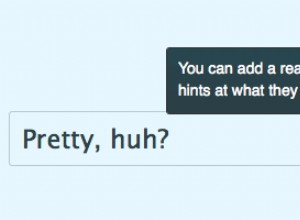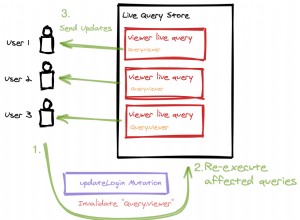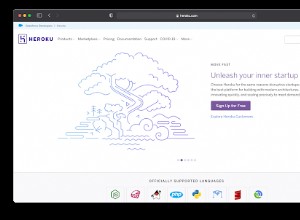帶有 jQuery 的氣泡幻燈片效果
今天我們將構建一個基於 jQuery 的氣泡動畫效果。這將是在您的網站上以有趣的幻燈片形式呈現一組圖像的好方法。由於代碼將完全模塊化,您將能夠輕鬆地使用和修改它。
HTML
我們今天要創建的幻燈片效果將採用易於使用的 jQuery 插件的形式。由於大部分工作都是由插件完成的,所以本節沒有太多可做的。但是,要使用該插件,您需要在頁面上添加一個無序列表。幻燈片的各個幻燈片將添加為 LI 元素。
index.html
<!DOCTYPE html>
<html>
<head>
<meta charset="utf-8" />
<title>Bubble Slideshow Effect with jQuery | Tutorialzine Demo</title>
<!-- Our CSS stylesheet file -->
<link rel="stylesheet" href="assets/css/styles.css" />
<!-- The plugin stylehseet -->
<link rel="stylesheet" href="assets/jquery.bubbleSlideshow/jquery.bubbleSlideshow.css" />
<!--[if lt IE 9]>
<script src="http://html5shiv.googlecode.com/svn/trunk/html5.js"></script>
<![endif]-->
</head>
<body>
<!-- The bubble slideshow holder -->
<ul id="slideShow"></ul>
<!-- JavaScript includes -->
<script src="http://ajax.googleapis.com/ajax/libs/jquery/1.6.2/jquery.min.js"></script>
<script src="assets/jquery.bubbleSlideshow/bgpos.js"></script>
<script src="assets/jquery.bubbleSlideshow/jquery.bubbleSlideshow.js"></script>
<script src="assets/js/script.js"></script>
</body>
</html> 為了能夠使用該插件,您需要包含 jquery.bubbleSlideshow.css 在頁面的頭部,bgpos.js 和 jquery.bubbleSlideshow.js 在結束正文標記之前。 bgpos.js 是一個 jQuery CSS hooks 插件,可以讓我們為 background-position 設置動畫 屬性(氣泡動畫中需要)和 jquery.bubbleSlideshow.js 保存我們今天要寫的代碼。還要記得包含 jQuery 庫。
你可以在下面看到氣泡效果的簡單解釋。
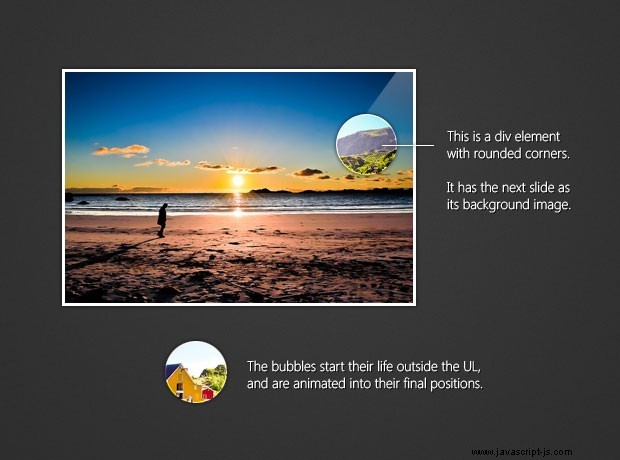
JavaScript 和 jQuery
首先,我們將編寫一個名為 Bubble 的 JavaScript 類 .幻燈片中的每個氣泡都將成為此類的對象。它將具有 top 等屬性 和左 (位置偏移),大小 (圓的直徑)和一個 elem 屬性,它是一個包含實際 div 的 jQuery 對象。稍後我們將在 flyFrom() 中為氣泡設置動畫時使用此屬性 方法。
jquery.bubbleSlideshow.js
// This is the Bubble class. It takes left and top
// coordinates, size (diameter) and a image URL
function Bubble( left, top, size, imgURL ){
this.top = top;
this.left = left;
this.size = size;
// This places the center of the
// circles on the specified position:
top -= size/2;
left-= size/2;
this.elem = $('<div>',{
'class':'bubble',
'css' : {
'width' : size,
'height' : size,
'top' : top,
'left' : left,
'background-position': (-left)+'px '+(-top)+'px',
'background-image': 'url('+imgURL+')'
}
});
}
// The fly from method takes a starting position, time,
// and a callback function, executed when the animation finishes.
Bubble.prototype.flyFrom = function( startX, startY, time, callBack ){
time = time || 250;
callBack = callBack || function(){};
startX -= this.size/2;
startY -= this.size/2;
// Offsetting the element
this.elem.css({
'display' : 'block',
'backgroundPositionX' : -startX,
'backgroundPositionY' : -startY,
'left' : startX,
'top' : startY
});
// Animating it to where it should be
this.elem.animate({
'backgroundPositionX' : -this.left,
'backgroundPositionY' : -this.top,
'left' : this.left,
'top' : this.top
}, time, 'easeOutCirc', callBack );
};
// Helper function for generating random
// values in the [min,max] range
function rand( min, max ){
return Math.floor( Math.random()*((max+1)-min) + min);
}
flyFrom() 方法採用一組坐標,確定氣泡飛入的位置 .它仍然會在您創建它時指定的位置結束。此方法在 Bubble 函數的原型上定義,它自動使其可用於所有實例。這是一種更有效的方法,因為一次只存在此方法的一個副本,而不是每個對像都存在此方法的副本。另外,請注意 rand() 在片段底部定義的函數。它模仿了同名的 PHP 函數,並在整個插件代碼中使用。
現在我們已經有了類,讓我們編寫一個函數來創建一個包含氣泡對象的數組,將它們附加到一個新的 LI 元素,並為它們設置動畫。該函數接受三個參數:
- 舞台 ,它是一個包含 UL 元素的 jQuery 對象。這將保存幻燈片,每張幻燈片都是一個單獨的 LI;
- imgURL 是將在氣泡中顯示的圖片的 URL;
- 功能 是一個回調函數,將在所有氣泡動畫完成後調用。這用於切換幻燈片並破壞氣泡,因為在過渡到新幻燈片後將不再需要它們;
正如您所猜測的,對於每個幻燈片過渡,都會創建一組新的隨機氣泡,並在下一張幻燈片可見後銷毀。
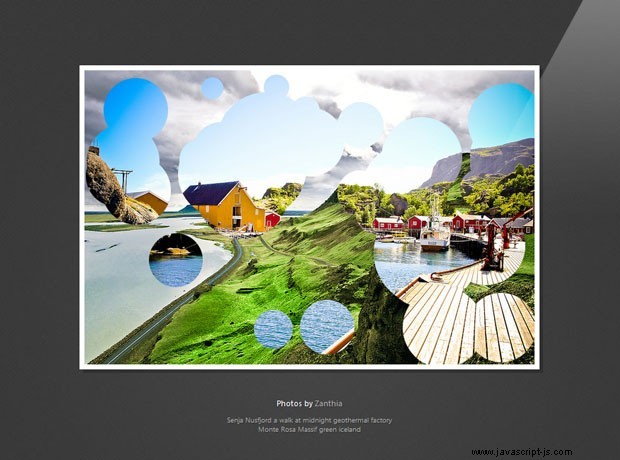
jquery.bubbleSlideshow.js
function showBubbles( stage, imgURL, func ){
// This function appends a new LI element to the UL
// and uses it to hold and animate the bubbles.
var i = 0,
bubbles = [],
totalBubbles = 75,
stageWidth = stage.outerWidth(),
stageHeight = stage.outerHeight(),
emptyFunc = function(){};
// This li holds the bubbles
var li = $('<li class="bubbleStage">').appendTo(stage);
// This function is passed to the flyFrom method call:
var callBack = function(){
// Waiting for the func function to
// finish and removing the li.
$.when(func()).then(function(){
li.remove();
});
};
for( i=0; i<totalBubbles; i++ ){
var x = rand(0, stageWidth),
y = rand(0,stageHeight),
size = rand(30,150);
var bubble = new Bubble( x, y, size, imgURL );
li.append(bubble.elem);
bubbles.push(bubble);
}
// Sorting the bubbles so that the
// bubbles closest to the top border of
// the image come first:
bubbles = bubbles.sort(function( b1, b2 ){
return b1.top+b1.size/2 > b2.top+b2.size/2;
});
// Looping through all the bubbles,
// and triggering their flyFrom methods
for( i=0; i<bubbles.length; i++){
(function( bubble, i ){
setTimeout(function(){
bubble.flyFrom(
stageWidth/2,
stageHeight+200,
250,
(i == bubbles.length-1) ? callBack : emptyFunc
);
// This Math.floor schedules five bubbles
// to be animated simultaneously
}, Math.floor(i/5)*100);
})( bubbles[i], i );
}
} 偉大的!所以現在我們有一個函數可以在一個新的 LI 元素中創建一組氣泡並為它們設置動畫。但這些只是功能,它們還不是插件,所以我們將不得不努力。此外,我們仍然缺少幻燈片本身。讓我們寫下缺失的部分:
jquery.bubbleSlideshow.js
$.fn.bubbleSlideshow = function(photos){
if(!$.isArray(photos)){
throw new Error("You need to pass an array of photo URLs as a parameter!");
}
photos = photos.reverse();
var ul = this.addClass('bubbleSlideshow');
$.each(photos,function(){
ul.append('<li><img src="'+this+'" /></li>');
});
// These methods are available externally and
// can be used to control the bubble slideshow
ul.showNext = function(){
showNext(ul);
};
ul.showPrev = function(){
showPrev(ul);
};
ul.autoAdvance = function(timeout){
timeout = timeout || 6000;
autoAdvance(ul,timeout);
};
ul.stopAutoAdvance = function(){
stopAutoAdvance(ul);
};
return ul;
};
上面的代碼定義了一個名為 bubbleSlideshow() 的新插件 .它應該在 UL 元素上調用,並將照片 URL 數組作為其參數。這些被添加到 UL 中。
在其主體內,插件為數組中的每張照片創建一個新的 LI 元素,並添加 showNext , showPrev , 自動前進 和 stopAutoAdvance UL 方法。它們圍繞著同名的本地函數,您可以在下面看到:
jquery.bubbleSlideshow.js
function autoAdvance(stage,timeout){
stage.data('timeout',setTimeout(function(){
showNext(stage);
autoAdvance(stage,timeout);
},timeout));
}
function stopAutoAdvance(stage){
clearTimeout(stage.data('timeout'));
}
function showNext(stage){
showFrame(stage, stage.find('li.bubbleImageFrame').first());
}
function showPrev(stage){
showFrame(stage, stage.find('li.bubbleImageFrame').last().prev());
}
function showFrame(stage, frame ){
// This function shows a frame,
// passed as a jQuery object
if(stage.data('working')){
// Prevents starting more than
// one animation at a time:
return false;
}
stage.data('working',true);
var frame = frame.hide().detach();
// Using the showBubbles function, defined below.
// The frame is showed after the bubble animation is over.
showBubbles( stage, frame.find('img').attr('src'), function(){
stage.append(frame);
stage.data('working',false);
// This returns a jQuery Promise object.
return frame.fadeIn('slow');
});
} 我用“本地” 來描述這些功能,因為它們不能從插件外部獲得。 showNext 和 showPrev 上面的函數都調用 showFrame ,將要顯示的 UL 和 LI 幻燈片傳遞給它。 顯示框架 確保一次只運行一個動畫,並調用 showBubbles 函數我們已經寫好了。
與方法調用一起傳遞的回調函數,通過在 UL 中最後附加它來顯示要顯示在所有其他幻燈片之上的幻燈片(幻燈片是絕對定位的,這意味著 UL 中的最後一個元素顯示在頂部)。氣泡動畫完成後調用此函數。
以下是初始化氣泡幻燈片的方法:
script.js
$(function(){
var photos = [
'http://farm6.static.flickr.com/5230/5822520546_dd2b6d7e24_z.jpg',
'http://farm5.static.flickr.com/4014/4341260799_b466a1dfe4_z.jpg',
'http://farm6.static.flickr.com/5138/5542165153_86e782382e_z.jpg',
'http://farm5.static.flickr.com/4040/4305139726_829be74e29_z.jpg',
'http://farm4.static.flickr.com/3071/5713923079_60f53b383f_z.jpg',
'http://farm5.static.flickr.com/4108/5047301420_621d8a7912_z.jpg'
];
var slideshow = $('#slideShow').bubbleSlideshow(photos);
$(window).load(function(){
slideshow.autoAdvance(5000);
});
// Other valid method calls:
// slideshow.showNext();
// slideshow.showPrev();
// slideshow.stopAutoAdvance();
}); 剩下的就是定義一些 CSS 規則來添加定位、溢出和背景位置等屬性:
jquery.bubbleSlideshow.css
ul.bubbleSlideshow{
position:relative;
list-style:none;
overflow:hidden;
}
.bubbleSlideshow li{
position:absolute;
top:0;
left:0;
}
.bubbleSlideshow li img{
display:block;
}
.bubbleSlideshow li div.bubble{
-moz-border-radius:50%;
-webkit-border-raidus:50%;
border-radius:50%;
background-repeat:no-repeat;
display:none;
position:absolute;
} 到此氣泡效果幻燈片就完成了!
最後的話
我們今天所做的效果可能不僅限於幻燈片。它可用於構建獨特的網站背景、標題和演示文稿。該插件可自動調整大小以適應 UL,因此您可以通過調整一些 CSS 屬性輕鬆更改其大小。