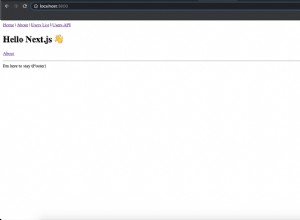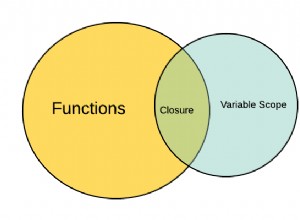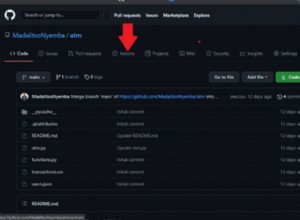使用 jQuery 的 Google 支持的站點搜索
到目前為止,Tutorialzine 的讀者最需要的功能之一是構建站點範圍的搜索。一種方法是從頭開始自己構建它。也就是說,使用像 PHP 這樣的服務器端語言並在您的數據庫上運行搜索查詢,將結果顯示給用戶。
另一種方法是使用一個已經了解每個人的一切的搜索引擎的服務。是的,你猜對了。在本教程中,我們將使用 Google 的 AJAX 搜索 API 創建一個自定義搜索引擎,您可以使用它在您的網站上搜索網絡結果、圖像、視頻和新聞項目。
HTML
讓我們從 HTML 標記開始。從新的 HTML5 文檔類型開始,我們繼續定義文檔的標題,並將樣式表包含到頁面的 head 部分。
search.html
<!DOCTYPE html>
<html>
<head>
<meta http-equiv="Content-Type" content="text/html; charset=utf-8" />
<title>Google Powered Site Search | Tutorialzine Demo</title>
<link rel="stylesheet" type="text/css" href="styles.css" />
</head>
<body>
<div id="page">
<h1>Google Powered Site Search</h1>
<form id="searchForm" method="post">
<fieldset>
<input id="s" type="text" />
<input type="submit" value="Submit" id="submitButton" />
<div id="searchInContainer">
<input type="radio" name="check" value="site" id="searchSite" checked />
<label for="searchSite" id="siteNameLabel">Search</label>
<input type="radio" name="check" value="web" id="searchWeb" />
<label for="searchWeb">Search The Web</label>
</div>
<ul class="icons">
<li class="web" title="Web Search" data-searchType="web">Web</li>
<li class="images" title="Image Search" data-searchType="images">Images</li>
<li class="news" title="News Search" data-searchType="news">News</li>
<li class="videos" title="Video Search" data-searchType="video">Videos</li>
</ul>
</fieldset>
</form>
<div id="resultsDiv"></div>
</div>
<script src="http://ajax.googleapis.com/ajax/libs/jquery/1.4.2/jquery.min.js"></script>
<script src="script.js"></script>
</body>
</html> 在正文部分,我們有主要的容器元素 - #page 分區。其中的表單不僅充當搜索表單,還充當容器。它具有 CSS3 圓角並應用了較深的背景顏色,這使得它更容易與頁面的其餘部分區分開來。
表單內部是文本輸入框,其後是用於在當前站點/網絡上搜索的單選組,以及四個搜索類型圖標,組織為無序列表。最後我們包括 jQuery 和我們的 scripts.js ,這將在本教程的最後一步中討論。
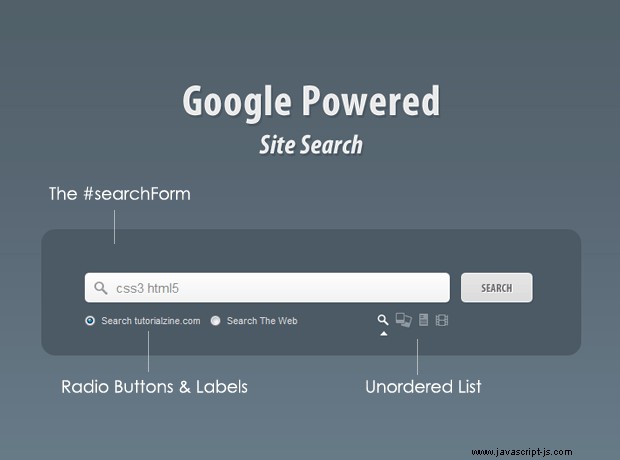
CSS
CSS 樣式位於 styles.css .這裡只包含更有趣的部分。
styles.css - 第 1 部分
#searchForm{
/* The search form. */
background-color:#4C5A65;
padding:50px 50px 30px;
margin:80px 0;
position:relative;
-moz-border-radius:16px;
-webkit-border-radius:16px;
border-radius:16px;
}
fieldset{
border:none;
}
#s{
/* The search text box. */
border:none;
color:#888888;
background:url("img/searchBox.png") no-repeat;
float:left;
font-family:Arial,Helvetica,sans-serif;
font-size:15px;
height:36px;
line-height:36px;
margin-right:12px;
outline:medium none;
padding:0 0 0 35px;
text-shadow:1px 1px 0 white;
width:385px;
} 如上所述,表單的功能不僅限於提交數據,還可以充當常規容器元素。這樣可以最大限度地減少頁面上的標記,同時仍然提供豐富的功能。
文本輸入框,#s , 使用背景圖片和填充設置樣式,以便文本不會覆蓋放大鏡。
styles.css - 第 2 部分
.icons{
list-style:none;
margin:10px 0 0 335px;
height:19px;
position:relative;
}
.icons li{
background:url("img/icons.png") no-repeat;
float:left;
height:19px;
text-indent:-999px;
cursor:pointer;
margin-right:5px;
}
/* Styling each icon */
li.web{ width:15px;}
li.web.active,
li.web:hover{ background-position:left bottom;}
li.images{ width:22px; background-position:-18px 0;}
li.images.active,
li.images:hover{ background-position:-18px bottom;}
li.news{ width:14px; background-position:-44px 0;}
li.news.active,
li.news:hover{ background-position:-44px bottom;}
li.videos{ width:17px; background-position:right 0;}
li.videos.active,
li.videos:hover{ background-position:right bottom;}
span.arrow{
/* The little arrow that moves below the icons */
width:11px;
height:6px;
margin:21px 0 0 5px;
position:absolute;
background:url('img/arrow.png') no-repeat;
left:0;
}
/* The submit button */
#submitButton{
background:url('img/buttons.png') no-repeat;
width:83px;
height:36px;
text-indent:-9999px;
overflow:hidden;
text-transform:uppercase;
border:none;
cursor:pointer;
}
#submitButton:hover{
background-position:left bottom;
} 在上面的片段中,您可以看到搜索類型圖標都共享一個背景圖像。它與背景位置發生偏移,因此無論是默認狀態還是懸停狀態,都會顯示它的適當部分。
提交按鈕使用相同的技術。它的文本用否定的 text-indent 隱藏 , 和 buttons.png 顯示為其背景,默認情況下圖像的頂部可見,懸停時顯示底部。
styles.css - 第 3 部分
/* Web & news results */
.webResult{ text-shadow:1px 1px 0 #586a75;margin-bottom:50px;}
.webResult h2{
background-color:#5D6F7B;
font-size:18px;
font-weight:normal;
padding:8px 20px;
/* Applying CSS3 rounded corners */
-moz-border-radius:18px;
-webkit-border-radius:18px;
border-radius:18px;
}
.webResult h2 b{ color:#fff; }
.webResult h2 a{ color:#eee;border:none;}
.webResult p{ line-height:1.5;padding:15px 20px;}
.webResult p b{ color:white;}
.webResult > a{ margin-left:20px;}
/* Image & video search results */
.imageResult{
float:left;
height:170px;
margin:0 0 20px 40px;
text-align:center;
width:150px;
}
.imageResult img{ display:block;border:none;}
.imageResult a.pic{
border:1px solid #fff;
outline:1px solid #777;
display:block;
margin:0 auto 15px;
}
/* The show more button */
#more{
width:83px;
height:24px;
background:url('img/more.png') no-repeat;
cursor:pointer;
margin:40px auto;
}
#more:hover{
background-position:left bottom;
} 在最後一個片段中,我們為結果設置樣式。雖然我們展示了四種類型的搜索結果 - 網絡、新聞、圖像和視頻,但它們僅由上述兩個類設置樣式 - .webResult 和 .imageResult .最後,我們為 #more 設置樣式 按鈕,由jQuery根據谷歌返回的結果動態添加到頁面中。
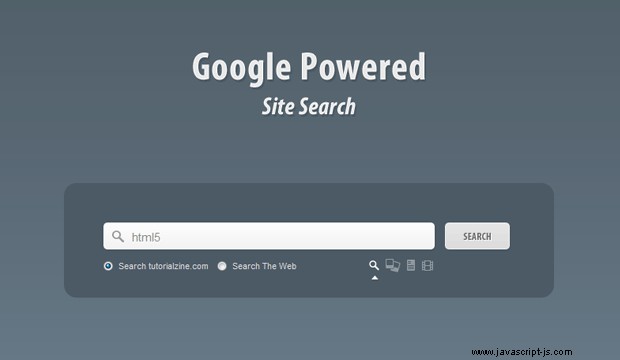
jQuery
如開頭所述,此應用程序使用 Google 的 AJAX 搜索 API。 Google 確實提供了他們自己的 JavaScript 庫,但如果您選擇使用它,您會受到他們 UI 的限制。雖然功能齊全,但它可能不是您想為訪問者提供的。這就是為什麼在本教程中,我們使用“裸版本”,通過 jQuery 直接向其 API 發出 JSONp 調用。
在我們開始討論 jQuery 代碼之前,讓我們先來看看在我們使用 API 運行搜索之後,Google 為我們提供了哪些數據。
來自 Google API 的示例結果
{
"GsearchResultClass": "GwebSearch",
"unescapedUrl": "https://tutorialzine.com/2010/02/html5-css3-website-template/",
"url": "https://tutorialzine.com/2010/02/html5-css3-website-template/",
"visibleUrl": "tutorialzine.com",
"cacheUrl": "http://www.google.com/search?q=cache:_NSLxH-cQMAJ:tutorialzine.com",
"title": "Coding a <b>CSS3</b> & <b>HTML5</b> One-Page Website Template | Tutorialzine",
"titleNoFormatting": "Coding a CSS3 & HTML5 One-Page Website Template | Tutorialzine",
"content": "Feb 16, 2010 <b>...</b> Here we are using the new version of HTML.."
} 通過他們的 API 運行的搜索將返回您通常直接從他們的網站獲得的相同結果集。不同之處在於,這裡我們得到了一個 JavaScript 數組,其中填充了上述對象。這些對像中的每一個都包含搜索類型、標題、URL 以及包含我們正在搜索的術語的頁面中的文本。
使用 GsearchResultClass 屬性,我們可以確定如何顯示信息,稍後您將看到。此搜索應用僅支持網絡、圖片、新聞和視頻搜索,但您可以在 Google 的 AJAX 搜索文檔中查看可用搜索類型的完整列表。
script.js - 第 1 部分
$(document).ready(function(){
var config = {
siteURL : 'tutorialzine.com', // Change this to your site
searchSite : true,
type : 'web',
append : false,
perPage : 8, // A maximum of 8 is allowed by Google
page : 0 // The start page
}
// The small arrow that marks the active search icon:
var arrow = $('<span>',{className:'arrow'}).appendTo('ul.icons');
$('ul.icons li').click(function(){
var el = $(this);
if(el.hasClass('active')){
// The icon is already active, exit
return false;
}
el.siblings().removeClass('active');
el.addClass('active');
// Move the arrow below this icon
arrow.stop().animate({
left : el.position().left,
marginLeft : (el.width()/2)-4
});
// Set the search type
config.type = el.attr('data-searchType');
$('#more').fadeOut();
});
// Adding the site domain as a label for the first radio button:
$('#siteNameLabel').append(' '+config.siteURL);
// Marking the Search tutorialzine.com radio as active:
$('#searchSite').click();
// Marking the web search icon as active:
$('li.web').click();
// Focusing the input text box:
$('#s').focus();
$('#searchForm').submit(function(){
googleSearch();
return false;
});
$('#searchSite,#searchWeb').change(function(){
// Listening for a click on one of the radio buttons.
// config.searchSite is either true or false.
config.searchSite = this.id == 'searchSite';
}); 配置 對象包含一般配置選項,例如站點 URL、起始頁(用於分頁)和默認搜索類型(網絡搜索)。谷歌只允許我們一次選擇 8 個結果,這對於網絡搜索來說已經足夠了,但對於圖像來說就不行了。讓我們希望谷歌將來會提高這個限制。
當表單提交時,jQuery 調用我們的 googleSearch() 函數,你可以在下面看到。
script.js - 第 2 部分
function googleSearch(settings){
// If no parameters are supplied to the function,
// it takes its defaults from the config object above:
settings = $.extend({},config,settings);
settings.term = settings.term || $('#s').val();
if(settings.searchSite){
// Using the Google site:example.com to limit the search to a
// specific domain:
settings.term = 'site:'+settings.siteURL+' '+settings.term;
}
// URL of Google's AJAX search API
var apiURL = 'http://ajax.googleapis.com/ajax/services/search/'+settings.type+
'?v=1.0&callback=?';
var resultsDiv = $('#resultsDiv');
$.getJSON(apiURL,{
q : settings.term,
rsz : settings.perPage,
start : settings.page*settings.perPage
},function(r){
var results = r.responseData.results;
$('#more').remove();
if(results.length){
// If results were returned, add them to a pageContainer div,
// after which append them to the #resultsDiv:
var pageContainer = $('<div>',{className:'pageContainer'});
for(var i=0;i<results.length;i++){
// Creating a new result object and firing its toString method:
pageContainer.append(new result(results[i]) + '');
}
if(!settings.append){
// This is executed when running a new search,
// instead of clicking on the More button:
resultsDiv.empty();
}
pageContainer.append('<div class="clear"></div>')
.hide().appendTo(resultsDiv)
.fadeIn('slow');
var cursor = r.responseData.cursor;
// Checking if there are more pages with results,
// and deciding whether to show the More button:
if( +cursor.estimatedResultCount > (settings.page+1)*settings.perPage){
$('<div>',{id:'more'}).appendTo(resultsDiv).click(function(){
googleSearch({append:true,page:settings.page+1});
$(this).fadeOut();
});
}
}
else {
// No results were found for this search.
resultsDiv.empty();
$('<p>',{
className : 'notFound',
html : 'No Results Were Found!'
}).hide().appendTo(resultsDiv).fadeIn();
}
});
} googleSearch() 函數向 Google 的 API 發送 JSONp 請求,生成結果標記,並將其插入到 #resultsDiv 分區。它可以預先清空該 div(如果我們正在重新搜索)或附加結果(當我們單擊“更多”按鈕時會發生這種情況)。
兩條路徑遵循相同的邏輯 - 一個新的 .pageContainer 為每組結果創建 div(這個 div 有一個底部邊框,因此更容易區分一頁結果和下一頁結果)和 result 的對象 類(你可以在下面看到這個類),被初始化並且它的標記被附加到 pageContainer。
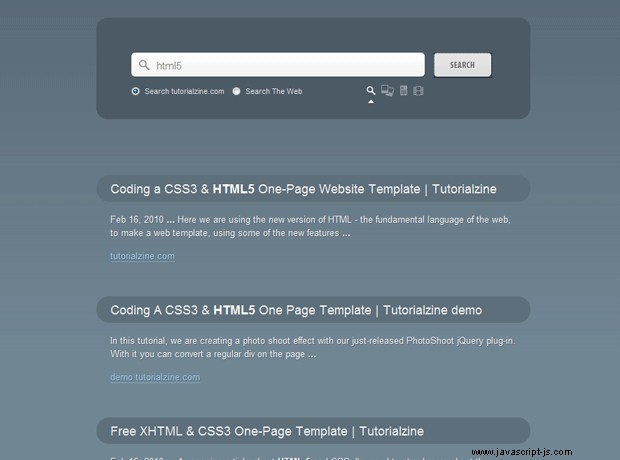
script.js - 第 3 部分
function result(r){
// This is class definition. Object of this class are created for
// each result. The markup is generated by the .toString() method.
var arr = [];
// GsearchResultClass is passed by the google API
switch(r.GsearchResultClass){
case 'GwebSearch':
arr = [
'<div class="webResult">',
'<h2><a href="',r.url,'">',r.title,'</a></h2>',
'<p>',r.content,'</p>',
'<a href="',r.url,'">',r.visibleUrl,'</a>',
'</div>'
];
break;
case 'GimageSearch':
arr = [
'<div class="imageResult">',
'<a href="',r.url,'" title="',r.titleNoFormatting,
'" class="pic" style="width:',r.tbWidth,'px;height:',r.tbHeight,'px;">',
'<img src="',r.tbUrl,'" width="',r.tbWidth,'" height="',
r.tbHeight,'" /></a>','<div class="clear"></div>',
'<a href="',r.originalContextUrl,'">',r.visibleUrl,'</a>',
'</div>'
];
break;
case 'GvideoSearch':
arr = [
'<div class="imageResult">',
'<a href="',r.url,'" title="',r.titleNoFormatting,'
" class="pic" style="width:150px;height:auto;">',
'<img src="',r.tbUrl,'" width="100%" /></a>',
'<div class="clear"></div>','<a href="',
r.originalContextUrl,'">',r.publisher,'</a>',
'</div>'
];
break;
case 'GnewsSearch':
arr = [
'<div class="webResult">',
'<h2><a href="',r.unescapedUrl,'">',r.title,'</a></h2>',
'<p>',r.content,'</p>',
'<a href="',r.unescapedUrl,'">',r.publisher,'</a>',
'</div>'
];
break;
}
// The toString method.
this.toString = function(){
return arr.join('');
}
}
});
此函數充當 result 的構造函數 班級。它獲取從 Google 的 API(您在 jQuery 步驟開始時看到的)返回的對象並初始化 arr 根據 GsearchResultClass 的值。請注意,arr 被分配一個數組而不是一個字符串。這比將多個字符串串聯在一起要快一些。
在類的底部,我們有 toString() 方法。它基本上調用了數組的內部 join 方法,把它變成一個字符串。 toString() 是一個神奇的方法,它在 script.js - Part 2 的 38 行隱式調用 .
這樣,我們自己的 Google 搜索引擎就完成了!
結論
配置此應用程序以搜索您的網站非常簡單。只需更改 siteURL 配置的屬性 script.js 中的對象。有很多方法可以改進這個例子。當前並未顯示所有來自 Google 的數據。您也可以使用 filetype: 搜索修飾符來查找特定類型的文件。
在評論部分分享您提出的所有有趣想法。