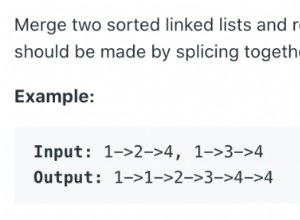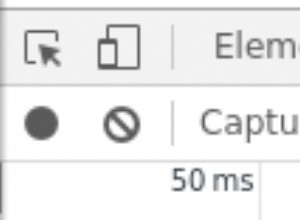誰是使用 PHP、MySQL 和 jQuery 的在線小工具
在本週的教程中,我們將查看我們非常有趣的收件箱。這一切都始於幾週前我們的一位讀者的一封信:
泰勒,當我們收到好的教程創意時,我們總是很高興,所以今天我們正在這樣做 - “誰在線 " 帶有 PHP、MySQL 和 jQuery 的小部件。它將顯示當前查看您網站的訪問者數量,並且由於 Hostip 的免費 IP 到位置 API,它甚至能夠檢測您的訪問者來自的國家/地區並將其顯示在滑出面板。
第 1 步 - XHTML
像往常一樣,我們從 XHTML 部分開始。這裡展示的代碼可能看起來不多,但我們需要展示後端完成的所有工作。該小部件具有一個光滑的滑出式面板,其中包含所有地理位置數據,在鼠標懸停時顯示。
demo.html
<div class="onlineWidget">
<div class="panel">
<!-- Fetched with AJAX: -->
<div class="geoRow">
<div class="flag"><img src="who-is-online/img/famfamfam-countryflags/us.gif" width="16" height="11"></div>
<div class="country" title="UNITED STATES">UNITED STATES</div>
<div class="people">2</div>
</div>
<div class="geoRow">
<div class="flag"><img src="who-is-online/img/famfamfam-countryflags/uk.gif" width="16" height="11"></div>
<div class="country" title="UNITED KINGDOM">UNITED KINGDOM</div>
<div class="people">1</div>
</div>
</div>
<div class="count">8</div>
<div class="label">online</div>
<div class="arrow"></div>
</div> 正如您從上面的標記中看到的,主容器 div - "onlineWidget " 包含滑出式面板(類名為 "panel 的 div "),在線總人數("count " div), "在線 " 標籤和右側的綠色箭頭。
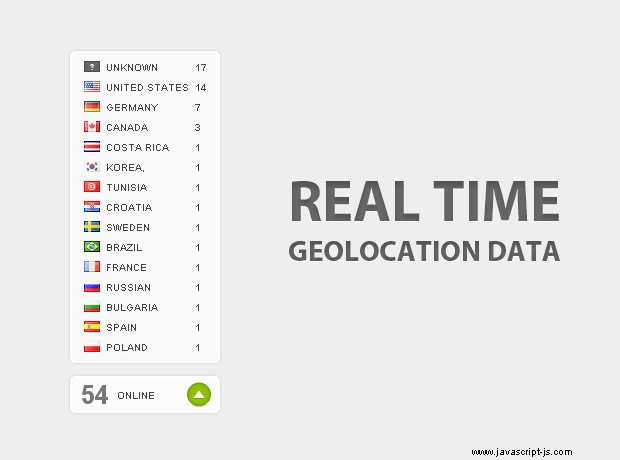
面板 div 由 AJAX 動態填充當前在線訪問者最多的國家/地區。這個 div 的默認內容是一個旋轉的 gif 預加載器,一旦 AJAX 請求完成(通常不到一秒),它就會被地理數據替換。我們稍後會回到這個話題。
第 2 步 - 數據庫
與通常的例程不同,這裡我們將看一下數據庫的結構,因為它是腳本其餘部分的基礎。
所有小部件數據都存儲在 tz_who_is_online 桌子。它由六個字段(或列)組成。第一個 - ID,是一個標準的主鍵/自動增量字段。之後是存儲訪問者 IP 地址的 IP 字段(預先使用 ip2long 轉換為整數 PHP函數)。
在這之後是 Hostip 的 API 獲取的三個字段 - Country, CountryCode 和城市 .小部件此時沒有使用 city 字段,但如果有人想要實現它,它會很好。最後是 DT 時間戳字段,在每次頁面加載時都會更新,使我們能夠跟踪誰在線(過去 10 分鐘內沒有加載頁面的用戶可能已經離開了網站)。
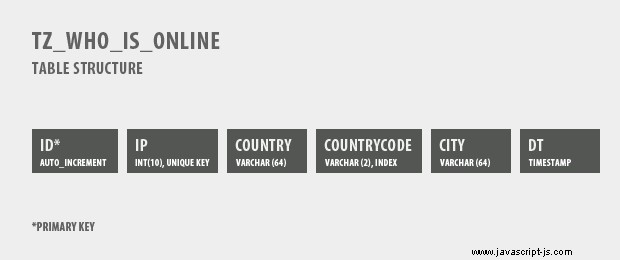
第 3 步 - CSS
該小部件(幾乎)沒有圖像,並且僅使用 CSS 進行樣式設置。讓我們看看 styles.css 中定義的樣式 .代碼分為兩部分,比較容易理解。
who-is-online/styles.css - 第 1 部分
.onlineWidget,.panel{
/* Styling the widget and the sliding panel at once */
background-color:#F9F9F9;
border:2px solid #FFFFFF;
height:25px;
padding:4px 8px;
position:relative;
width:130px;
cursor:pointer;
/* CSS3 rules for rounded corners, box and text shadows: */
-moz-border-radius:6px;
-webkit-border-radius:6px;
border-radius:6px;
-moz-box-shadow:0 0 3px #CCCCCC;
-webkit-box-shadow:0 0 3px #CCCCCC;
box-shadow:0 0 3px #CCCCCC;
text-shadow:0 2px 0 white;
}
.onlineWidget:hover{
background-color:#fcfcfc;
}
.onlineWidget:hover .arrow{
/* Changing the background image for the green arrow on hover: */
background-position:bottom center;
}
.count{
/* The total number of people online div */
color:#777777;
float:left;
font-size:26px;
font-weight:bold;
margin-top:-3px;
text-align:center;
width:30px;
}
.label{
/* The online label */
float:left;
font-size:10px;
padding:7px 0 0 7px;
text-transform:uppercase;
} 在上面的第一步中,您可以看到我們為 widget 設置了樣式 和滑出式面板 立刻。這是為了確保它們具有一致的樣式,以後很容易更改。不過,有些規則是面板獨有的,因此我們在代碼的第二部分中包含了一組單獨定位的規則。
我們還定義了懸停狀態並為 label 設置樣式 和計數 div。
who-is-online/styles.css - 第 2 部分
.arrow{
/* The green arrow on the right */
background:url(img/arrow.png) no-repeat top center;
position:absolute;
right:6px;
width:25px;
height:25px;
}
.panel{
/* The slideout panel */
position:absolute;
cursor:default;
bottom:50px;
left:0;
height:auto;
display:none;
margin:-2px;
z-index:1000;
}
.preloader{
/* The rotating gif preloader image */
display:block;
margin:10px auto;
}
.geoRow{
/* The div that contains each country */
height:16px;
overflow:hidden;
padding:2px 0;
}
.flag{
float:left;
margin:0 4px;
}
.country, .people{
float:left;
font-size:10px;
padding:2px;
}
.country{
width:85px;
overflow:hidden;
}
.people{
font-weight:bold;
} 在文件的第二部分,我們設置了在 jQuery 從後端獲取地理定位數據後在滑出面板中呈現的方式。這樣我們就可以繼續下一步了。

第 4 步 - PHP
這就是魔法發生的地方。 PHP 必須使在線用戶的數據庫保持最新,並從 Hostip 的 API 獲取 IP 到位置的數據 .這稍後會被緩存以供將來在訪問者 PC 上的 cookie 中使用。
誰在線/online.php
require "connect.php";
require "functions.php";
// We don't want web bots altering our stats:
if(is_bot()) die();
$stringIp = $_SERVER['REMOTE_ADDR'];
$intIp = ip2long($stringIp);
// Checking wheter the visitor is already marked as being online:
$inDB = mysql_query("SELECT 1 FROM tz_who_is_online WHERE ip=".$intIp);
if(!mysql_num_rows($inDB))
{
// This user is not in the database, so we must fetch
// the geoip data and insert it into the online table:
if($_COOKIE['geoData'])
{
// A "geoData" cookie has been previously set by the script, so we will use it
// Always escape any user input, including cookies:
list($city,$countryName,$countryAbbrev) = explode('|',mysql_real_escape_string(strip_tags($_COOKIE['geoData'])));
}
else
{
// Making an API call to Hostip:
$xml = file_get_contents('http://api.hostip.info/?ip='.$stringIp);
$city = get_tag('gml:name',$xml);
$city = $city[1];
$countryName = get_tag('countryName',$xml);
$countryName = $countryName[0];
$countryAbbrev = get_tag('countryAbbrev',$xml);
$countryAbbrev = $countryAbbrev[0];
// Setting a cookie with the data, which is set to expire in a month:
setcookie('geoData',$city.'|'.$countryName.'|'.$countryAbbrev, time()+60*60*24*30,'/');
}
$countryName = str_replace('(Unknown Country?)','UNKNOWN',$countryName);
mysql_query(" INSERT INTO tz_who_is_online (ip,city,country,countrycode)
VALUES(".$intIp.",'".$city."','".$countryName."', '".$countryAbbrev."')");
}
else
{
// If the visitor is already online, just update the dt value of the row:
mysql_query("UPDATE tz_who_is_online SET dt=NOW() WHERE ip=".$intIp);
}
// Removing entries not updated in the last 10 minutes:
mysql_query("DELETE FROM tz_who_is_online WHERE dt<SUBTIME(NOW(),'0 0:10:0')");
// Counting all the online visitors:
list($totalOnline) = mysql_fetch_array(mysql_query("SELECT COUNT(*) FROM tz_who_is_online"));
// Outputting the number as plain text:
echo $totalOnline; 這個 PHP 腳本最初由 jQuery 調用,以便用當前在線人數填充 count div。然而,在幕後,這個腳本將訪問者的 IP 寫入數據庫並解析他們的 IP 到位置的數據。
這是組織後端的最佳策略,因為我們會在每個用戶第一次訪問該站點時將 API 調用(這非常耗時)分發給他們。
另一種選擇是僅存儲訪問者的 IP,並在顯示面板後對地理位置數據進行排隊。這意味著要同時解析大量 IP,這會使腳本無響應並將我們從 API 中列入黑名單。完全不酷。
您可以通過打開與類似以下 URL 的連接來排隊 Hostip 的 API:http://api.hostip.info/?ip=128.128.128.128 .它返回一個有效的 XML 響應,其中包含各種數據,包括 country 和城市 與 IP 關聯的名稱,國家 縮寫 甚至是絕對坐標 .我們正在使用 PHP file_get_contents() 獲取這些數據 函數並提取我們需要的信息。
誰在線/geodata.php
require "connect.php";
require "functions.php";
// We don't want web bots accessing this page:
if(is_bot()) die();
// Selecting the top 15 countries with the most visitors:
$result = mysql_query(" SELECT countryCode,country, COUNT(*) AS total
FROM tz_who_is_online
GROUP BY countryCode
ORDER BY total DESC
LIMIT 15");
while($row=mysql_fetch_assoc($result))
{
echo '
<div class="geoRow">
<div class="flag"><img src="who-is-online/img/famfamfam-countryflags/'.strtolower($row['countryCode']).'.gif" width="16" height="11" /></div>
<div class="country" title="'.htmlspecialchars($row['country']).'">'.$row['country'].'</div>
<div class="people">'.$row['total'].'</div>
</div>
';
} 地理數據.php 由 jQuery 獲取以使用位置數據填充滑出面板。該文件基本上使用 GROUP BY 對數據庫進行排隊 查詢,該查詢按國家/地區對各個用戶進行分組,並按降序排列結果行,最受歡迎的國家位於頂部。
對於標誌圖標,我們使用的是作為公共領域發布的 famfamfam 標誌圖標集。 Hostip API 的一大優點是它以標準的兩個字母格式返回國家代碼,famfamfam 圖標集也共享該格式。這意味著在 while 循環中,很容易找到要顯示的適當標誌,只需降低存儲在數據庫中的國家/地區縮寫的大小寫並添加 gif 擴展名。
第 5 步 - jQuery
JavaScript 管理 AJAX 請求並滑動面板。僅使用純 JS 這將是一項艱鉅的任務,這就是我們使用最新版本的 jQuery 庫的原因。
現在讓我們看看代碼是什麼樣子的。
誰在線/widget.js
$(document).ready(function(){
// This function is executed once the document is loaded
// Caching the jQuery selectors:
var count = $('.onlineWidget .count');
var panel = $('.onlineWidget .panel');
var timeout;
// Loading the number of users online into the count div with the load AJAX method:
count.load('who-is-online/online.php');
$('.onlineWidget').hover(
function(){
// Setting a custom 'open' event on the sliding panel:
clearTimeout(timeout);
timeout = setTimeout(function(){panel.trigger('open');},500);
},
function(){
// Custom 'close' event:
clearTimeout(timeout);
timeout = setTimeout(function(){panel.trigger('close');},500);
}
);
var loaded=false; // A flag which prevents multiple AJAX calls to geodata.php;
// Binding functions to custom events:
panel.bind('open',function(){
panel.slideDown(function(){
if(!loaded)
{
// Loading the countries and the flags
// once the sliding panel is shown:
panel.load('who-is-online/geodata.php');
loaded=true;
}
});
}).bind('close',function(){
panel.slideUp();
});
}); 你可能對 setTimeout 的使用有點困惑 在菜單中。這樣就完成了,所以我們在鼠標懸停和滑出面板的實際打開之間有一點延遲。這樣,鼠標光標在窗口小部件上的無意移動不會觸發 open 事件,並且一旦打開,就不會關閉 一旦鼠標離開它就立即。
有了這個,我們的小部件就準備好了!
設置演示
此時,您可能想要獲取小部件並將其放在您的網站上。要使其工作,您需要執行 table.sql 中的 SQL 代碼 在下載存檔中。它將創建 tz_who_is_online 小部件使用的數據庫中的表。稍後您需要將文件上傳到您的服務器並包含 widget.js 到頁面的頭部(連同 jQuery 庫)。在此之後,您必須在 connect.php 中填寫您的 MySQL 登錄詳細信息 最後從 demo.html 添加標記 到你的網頁。
結論
訪問您網站用戶群的實時數據是任何網站管理員的夢想。像 Google Analytics 這樣的工具可以很好地了解您網站的覆蓋面,但缺乏像這樣的簡單小部件可以提供的實時感覺。
你怎麼看?您將如何修改此代碼?