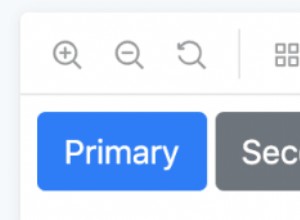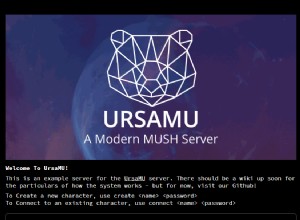排序和投票 - 一個 jQuery 投票
今天我們要做一個可拖動的排序和投票投票,這將使我們的網站訪問者能夠從網站上選擇他們最喜歡的教程。在他們投票後,一個友好的 CSS 圖表將向他們展示教程的排名和投票者總數。
為此,我們將使用 jQuery , jQuery UI , PHP , CSS &MySQL .
您可以使用我在此處提供的代碼來製作您自己的版本和混搭。
第 1 步 - XHTML
為了更好地理解這些步驟,最好將下載文件放在附近並打開,這樣您就可以追踪我在這裡解釋的代碼的來源。
我們從 XHTML 標記開始。大部分代碼是由 PHP 以編程方式添加的。下面是從 demo.php 中提取的部分 :
demo.php
<div id="main"> <?php /* ... */ ?> <div class="clear"></div> <!-- The form below is not directly available to the user --> <form action="?results" id="sform" method="post"> <input name="sortdata" id="sortdata" type="hidden" value="" /> </form>
值得注意的是 sform 形式。它包含一個隱藏的文本字段 - sortdata .它在我們點擊投票提交按鈕的那一刻被 jQuery 填充,並保存一個字符串,表示我們正在排序的教程的排序和唯一 ID。我們稍後會回到這個問題。
也許更有趣的是第 3-5 行的 PHP 部分。它包含處理可排序列表項的生成和圖表的創建的代碼。我在下面只包含了用於構建列表的 XHTML 標記。我們將在本教程的 PHP 部分仔細查看此代碼的其餘部分。
<li id="<?php echo $row['id']?>"> <div class="tut"> <div class="tut-img"> <img src="<?php echo $row['img']?>" width="100" height="100" alt="<?php echo $row['title']?>" /> <div class="drag-label"></div> </div> <div class="tut-title"> <a href="<?php echo $row['url']?>" target="_blank" title="Open it in a new window!"><?php echo $row['title']?></a> </div> <div class="tut-description"><?php echo $row['description']?></div> <div class="clear"></div> </div> </li>
此代碼位於 while 循環內,為每個列表項輸出它。因為我們已經包含了一些 echo -s,這允許我們插入動態數據,在本例中是從數據庫中提取的標題和 url。
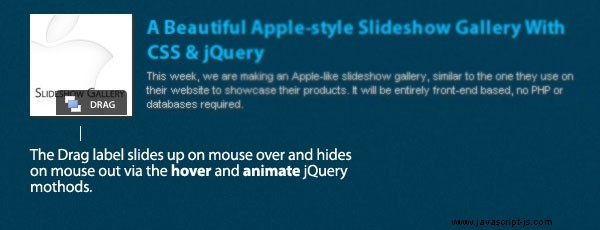
現在讓我們深入研究一下 CSS 樣式。
第 2 步 - CSS
在下面的代碼中,您可以看到我們如何設置我們之前生成的 XHTML 的樣式。由於代碼的長度,我只包括了投票直接使用的內容。您可以在 demo.css 中查看其餘代碼,這些代碼用於設置演示頁面本身的樣式 .
demo.css - 第 1 部分
.tut-title{
font-size:20px;
font-weight:bold;
}
.tut-description{
color:#DDDDDD;
font-family:Arial,Helvetica,sans-serif;
font-size:11px;
padding-top:5px;
}
.tut-img{
border:1px solid white;
float:left;
margin:0 15px 0 0;
width:100px;
height:100px;
overflow:hidden;
/* CSS3 Box Shadow */
-moz-box-shadow:2px 2px 3px #333333;
-webkit-box-shadow:2px 2px 3px #333333;
box-shadow:2px 2px 3px #333333;
cursor:n-resize;
position:relative;
}
.drag-label{
/* The DRAG label that scrolls into visibility on hover */
background:url(img/label_small.png) no-repeat;
width:71px;
height:25px;
position:relative;
margin-left:25px;
}
a.button{
/* The pretty buttons on the bottom are actually hyperlinks.. */
color:#434343 !important;
display:block;
float:left;
font-size:10px;
font-weight:bold;
height:23px;
margin:10px;
padding:12px 10px 0 12px;
position:relative;
text-shadow:none;
text-transform:uppercase;
/* This is the left part of the button background image */
background:transparent url(img/button_gray_bg.png) no-repeat;
}
a.button:hover{
text-decoration:none !important;
background-position:bottom left;
}
a.button:active{
/* Offsetting the text 1px to the bottom on mouse-click*/
padding-top:13px;
height:22px;
}
a.button span{
/* This span holds the right part of the button backgound */
background:transparent url(img/button_gray_bg.png) no-repeat right top;
height:35px;
position:absolute;
right:-2px;
top:0;
width:10px;
display:block;
}
a.button:hover span{
background-position:bottom right;
} 上面的代碼中使用了一些有趣的技術和屬性。其中之一是特殊的 CSS3 屬性 box-shadow 屬性,它在每個縮略圖下方添加一個陰影。
在下圖中,您可以看到我是如何創建精美的提交/結果按鈕的。
demo.css - 第 2 部分
.button-holder{
padding-left:107px;
}
ul.sort{
/* This UL gets converted to a sortable by jQuery */
font-family:"Myriad Pro",Arial,Helvetica,sans-serif;
font-size:20px;
}
ul.sort li{
margin:25px 50px 25px 0;
height:102px;
list-style:none;
}
.chart{
/* Styling the chart container */
background:#002A3C;
border:1px solid #005A7F;
height:300px;
width:550px;
}
.bar{
/* Each bar in the chart is a div. Colors and width are assigned later */
height:17px;
margin:15px;
overflow:hidden;
padding:15px 10px 10px;
text-shadow:none;
white-space:nowrap;
}
.bar a, .bar a:visited{
color:white;
font-size:12px;
}
.tot-votes{
float:right;
font-size:10px;
font-weight:bold;
position:relative;
right:50px;
text-transform:uppercase;
top:18px;
} 在這部分代碼中,我們有設置圖表樣式的類。如您所見,此時我們尚未為條形分配顏色或寬度,主要是因為這兩種樣式是根據每個條目收到的投票數生成的。我們稍後會回到這個問題。
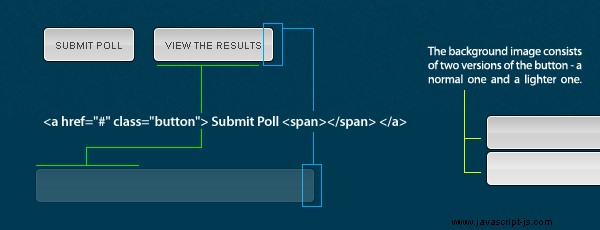
第 3 步 - PHP
PHP生成可排序的列表元素,與數據庫通信並輸出圖表。
下面你可以看到我們之前提到的代碼。它首先從數據庫中取出所有對象,然後輸出可排序的列表。
demo.php
// Checking whether the user has voted today:
$voted=false;
$vcheck=mysql_query(" SELECT 1 FROM sort_votes
WHERE ip='".$_SERVER['REMOTE_ADDR']."'
AND date_submit=CURDATE()");
if(mysql_num_rows($vcheck)==1)
$voted=true;
// If we are not on the data.php?results page:
if(!array_key_exists('results',$_GET))
{
echo '<ul class="sort">';
// Showing the tutorials by random
$res = mysql_query("SELECT * FROM sort_objects ORDER BY RAND()");
while($row=mysql_fetch_assoc($res))
{?>
<li id="<?php echo $row['id']?>">
<div class="tut">
<div class="tut-img">
<img src="<?php echo $row['img']?>" width="100" height="100" alt="<?php echo $row['title']?>" />
<div class="drag-label"></div>
</div>
<div class="tut-title">
<a href="<?php echo $row['url']?>" target="_blank" title="Open it in a new window!"><?php echo $row['title']?></a>
</div>
<div class="tut-description"><?php echo $row['description']?></div>
<div class="clear"></div>
</div>
</li>
<?php } ?>
</ul>
<div class="button-holder">
<?php if(!$voted):?><a href="" id="submitPoll" class="button">Submit Poll<span></span></a><?php endif;?>
<a href="?results" class="button">View The Results<span></span></a>
</div>
<?php
}
else require "results.php";
// The above require saves us from having to create another separate page 用戶重新排列條目並提交表單後,results.php 使用 require 動態包含在頁面中 功能。
results.php
// If the poll has been submitted:
if($_POST['sortdata'])
{
// The data arrives as a comma-separated string,
// so we extract each post ids:
$data=explode(',',$_POST['sortdata']);
// Getting the number of objects
list($tot_objects) = mysql_fetch_array(mysql_query("SELECT COUNT(*) FROM sort_objects"));
if(count($data)!=$tot_objects) die("Wrong data!");
foreach($data as $k=>$v)
{
// Building the sql query:
$str[]='('.(int)$v.','.($tot_objects-$k).')';
}
$str = 'VALUES'.join(',',$str);
// This will limit voting to once a day per IP:
mysql_query(" INSERT INTO `sort_votes` (ip,date_submit,dt_submit)
VALUES ('".$_SERVER['REMOTE_ADDR']."',NOW(),NOW())");
// If the user has not voted before today:
if(mysql_affected_rows($link)==1)
{
mysql_query(' INSERT INTO `sort_objects` (id,votes) '.$str.'
ON DUPLICATE KEY UPDATE votes = votes+VALUES(votes)');
}
}
// Selecting the sample tutorials and ordering
// them by the votes each of them received:
$res = mysql_query("SELECT * FROM sort_objects ORDER BY votes DESC");
$maxVote=0;
$bars=array();
while($row=mysql_fetch_assoc($res))
{
$bars[]=$row;
// Storing the max vote, so we can scale the bars of the chart:
if($row['votes']>$maxVote) $maxVote = $row['votes'];
}
$barstr='';
// The colors of the bars:
$colors=array('#ff9900','#66cc00','#3399cc','#dd0000','#800080');
foreach($bars as $k=>$v)
{
// Buildling the bar string:
$barstr.='
<div class="bar" style="width:'.max((int)(($v['votes']/$maxVote)*450),100).'px;background:'.$colors[$k].'">
<a href="'.$v['url'].'" title="'.$v['title'].'">'.$v['short'].'</a>
</div>';
}
// The total number of votes cast in the poll:
list($totVotes) = mysql_fetch_array(mysql_query("SELECT COUNT(*) FROM sort_votes")); 提交投票後,此腳本提取 id s 的可排序條目,並根據其位置為每個條目添加 1-5 票。稍後新的投票被添加到 sort_objects 表。
重要的是,用戶每天只能投票一次。這就是我們在 sort_votes 中插入新行的原因 每次用戶提交表單時的表格。
這張表的特別之處在於它在 ip 和 date 字段上定義了一個唯一鍵。這意味著如果我們嘗試在表中插入重複的行,從而限制每個 IP 的投票數,MySQL 將拋出錯誤。
前面提到的另一件事是我們如何生成條形圖。可以看到我們在bar的style屬性中分配了兩個CSS屬性——一個width 和一個背景 顏色。它們是根據票數動態分配的,從第 59 行可以看出。
後來生成的$barstr 變量在頁面上輸出,圖表就完成了。
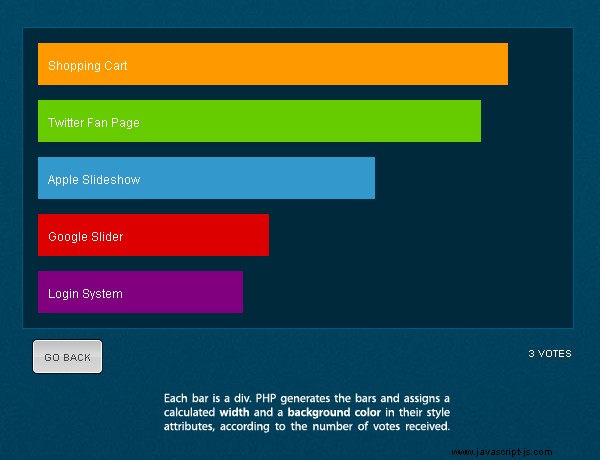
第 4 步 - jQuery
在能夠使用 jQuery 之前,我們需要包含所有需要的文件。在本教程中,我們同時使用 jQuery 庫和 jQuery UI (對於可排序列表),因此我們將它們都包括在內,以及我們自己的自定義 script.js 文件和样式表。
demo.php
<link rel="stylesheet" type="text/css" href="demo.css" /> <script type="text/javascript" src="http://ajax.googleapis.com/ajax/libs/jquery/1.3.2/jquery.min.js"></script> <script type="text/javascript" src="http://ajax.googleapis.com/ajax/libs/jqueryui/1.7.2/jquery-ui.min.js"></script> <script type="text/javascript" src="script.js"></script>
好的,但是我一直在談論的這個可排序列表是什麼?
這是一個特殊的 jQuery UI 組件(整個 jQuery UI 專注於用戶界面,是對主要 jQuery 庫的補充),它允許開發人員將任何有序或無序列表(OL 或 UL)轉換為可拖動和可排序的用戶接口組件。該庫還提供了獲取 JavaScript 中元素順序的方法,您可以稍後在應用程序中使用這些方法。
實際上很整潔。
現在讓我們看看它是如何工作的。
script.js
$(document).ready(function(){
// Executed once all the page elements are loaded
// Convert the UL with all the tutorials into a sortable list:
$("ul.sort").sortable({
handle : '.tut-img', // We provide the thumbnails as drag handles
axis:'y',
containment: 'document', // The elements cannot be dragged outside the document
opacity: 0.6
});
// The hover method takes a mouseover and a mouseout function:
$(".tut").hover(
function(){
$(this).find('.drag-label').stop().animate({marginTop:'-25px'},'fast');
},
function(){
$(this).find('.drag-label').stop().animate({marginTop:'0'},'fast');
}
);
// Binding an action to the submitPoll button:
$('#submitPoll').click(function(e){
// We then turn the sortable into a comma-separated string
// and assign it to the sortdata hidden form field:
$('#sortdata').val($('ul.sort').sortable('toArray').join(','));
// After this we submit the form:
$('#sform').submit();
// Preventing the default action triggered by clicking on the link
e.preventDefault();
});
}); 是的,就是這麼簡單 - 只需使用 sortable() 帶有一些選項的方法,你就完成了。
稍後我們只需使用 sortable('toArray') 對元素進行排序 .它的作用是返回所有 id s 列表元素按照它們的排序順序。
當 提交投票 按下按鈕,我們通過上述方法獲取數據,將其連接成一個字符串,並將其分配給 sortdata 表單中的字段 稍後提交到 results.php 的表單 .
第 5 步 - MySQL
如果您打算自己運行此演示,請確保創建 sort_votes 和 sort_objects MySQL 數據庫中的表,然後在 connect.php 中填寫您的連接詳細信息 .
您可以從 tables.sql 執行代碼 在您最喜歡的數據庫管理器(例如 PHPMyAdmin)中,這兩個表將自動創建。
至此,我們的可拖動排序和投票投票就完成了!
結論
今天我們使用jQuery和sortable方法,用一點PHP和CSS做了一個漂亮的圖表,並演示了一些有趣的數據庫交互。
您可以在自己的站點中自由使用生成的代碼。該腳本可以輕鬆修改以滿足幾乎任何需求。
還請務必查看我們的 twitter 提要 - 每隔一段時間,我們都會分享一些鏈接,這些鏈接指向由社區創建並受我們教程啟發的精彩內容。