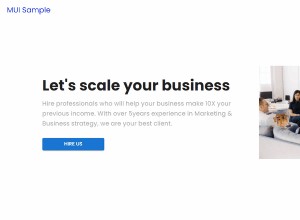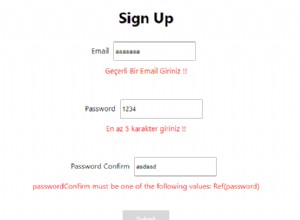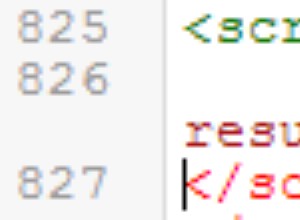一個基於 AJAX 的購物車,帶有 PHP、CSS 和 jQuery
簡介
在本教程中,我們將創建一個 AJAX 驅動的購物車。所有產品都將存儲在 MySQL 數據庫中,由 PHP 顯示和處理數據。
jQuery 將驅動頁面上的 AJAX-es,並在 simpletip 插件的幫助下添加到交互式簽出過程中。
所以繼續,下載演示文件 並開始閱讀。
第 1 步 - MySQL 數據庫
如果您想設置一個工作演示,您需要在 數據庫管理器 中執行以下 SQL 代碼 (例如 phpMyAdmin)。它將設置表格並插入一些產品。該代碼也可在 table.sql 中找到 在演示文件中。
table.sql
CREATE TABLE IF NOT EXISTS `internet_shop` ( `id` int(6) NOT NULL auto_increment, `img` varchar(32) collate utf8_unicode_ci NOT NULL default '', `name` varchar(64) collate utf8_unicode_ci NOT NULL default '', `description` text collate utf8_unicode_ci NOT NULL, `price` double NOT NULL default '0', PRIMARY KEY (`id`), UNIQUE KEY `img` (`img`) ) ENGINE=MyISAM DEFAULT CHARSET=utf8 COLLATE=utf8_unicode_ci AUTO_INCREMENT=7 ; INSERT INTO `internet_shop` VALUES(1, 'iPod.png', 'iPod', 'The original and popular iPod.', 200); INSERT INTO `internet_shop` VALUES(2, 'iMac.png', 'iMac', 'The iMac computer.', 1200); INSERT INTO `internet_shop` VALUES(3, 'iPhone.png', 'iPhone', 'This is the new iPhone.', 400); INSERT INTO `internet_shop` VALUES(4, 'iPod-Shuffle.png', 'iPod Shuffle', 'The new iPod shuffle.', 49); INSERT INTO `internet_shop` VALUES(5, 'iPod-Nano.png', 'iPod Nano', 'The new iPod Nano.', 99); INSERT INTO `internet_shop` VALUES(6, 'Apple-TV.png', 'Apple TV', 'The new Apple TV. Buy it now!', 300);
在此之後,您應該在 connect.inc.php 中填寫您的 MySQL 憑據 .
第 2 步 - XHTML
首先,我們從主要標記開始。
demo.php
<div id="main-container"> <!-- the main container element --> <div class="tutorialzine"> <!-- some headings --> <h1>Shopping cart</h1> <h3>The best products at the best prices</h3> </div> <div class="container"> <!-- the first section - products --> <span class="top-label"> <span class="label-txt">Products</span> <!-- section label --> </span> <div class="content-area"> <div class="content drag-desired"> <!-- assigning a common content class and an individually targeted drag-desired class --> <?php // php code that generates the products ?> <div class="clear"></div> <!-- clearing the floats --> </div> </div> <div class="bottom-container-border"> <!-- bottom part of the section --> </div> </div> <!-- closing the products section --> <div class="container"> <!-- the second section - shopping cart --> <span class="top-label"> <span class="label-txt">Shopping Cart</span> <!-- label for the section --> </span> <div class="content-area"> <div class="content drop-here"> <!-- content class, shared with the product section above, and the targeted drop-here class --> <div id="cart-icon"> <img src="img/Shoppingcart_128x128.png" alt="shopping cart" class="pngfix" width="128" height="128" /> <!-- using the pngfix class --> <img src="img/ajax_load_2.gif" alt="loading.." id="ajax-loader" width="16" height="16" /> <!-- the rotating gif - hidden by default and shown during ajax interactions --> </div> <form name="checkoutForm" method="post" action="order.php"> <!-- the form --> <div id="item-list"> <!-- in this div we insert all the products in the shopping cart --> </div> </form> <!-- closing the form --> <div class="clear"></div> <!-- clearing --> <div id="total"></div> <!-- the total price goes here --> <div class="clear"></div> <!-- clearing the floats --> <a href="" onclick="document.forms.checkoutForm.submit(); return false;" class="button">Checkout</a> <!-- the submit button, hidden by default, notice the onclick attribute --> </div> </div> <div class="bottom-container-border"> <!-- bottom part of the section --> </div> </div><!-- closing the main container -->
如您所見,我們將內容組織成兩個主要部分,它們使用的 XHTML 標記幾乎相同 - 第一個部分顯示所有產品,第二個部分用作購物卡。
下面你可以看到產品部分結構的詳細解釋。
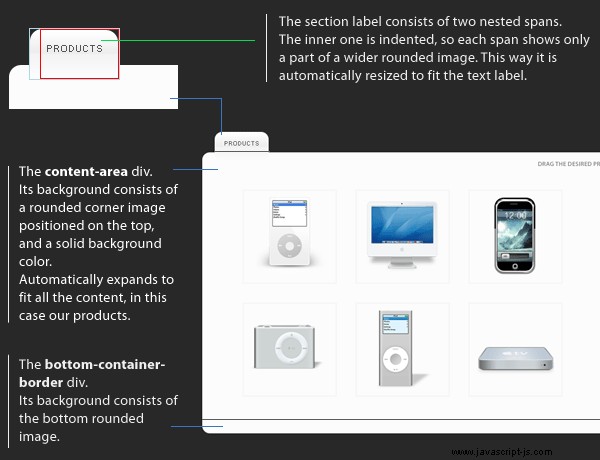
這些產品是由我們的 PHP 代碼生成的,您可以在第 18 行看到。我們將在幾分鐘內深入研究。現在讓我們看看我們是如何將 XHTML 佈局轉變為最終設計的。
第 3 步 - CSS
這次的css代碼比較長,所以我將它分成幾部分。
demo.css
body,h1,h2,h3,p,td,quote,small,form,input,ul,li,ol,label{
/* resetting some of the styles for browser compatibility */
margin:0px;
padding:0px;
font-family:Arial, Helvetica, sans-serif;
}
body{
color:#555555;
font-size:13px;
background-color:#282828;
}
.clear{ /* implementing the clear-fix hack for fixing floated layouts */
clear:both;
}
#main-container{ /* this is the main container, holding the two sections */
width:700px;
margin:20px auto;
}
.container{ /* the main container of our content sections - the products and the shopping cart */
margin-bottom:40px;
}
.top-label{ /* the outer span comprising the label */
background:url(img/label_bg.png) no-repeat; /* showing the left part of label_bg.png - a wide round-cornered image */
display:inline-block;
margin-left:20px;
position:relative;
margin-bottom:-15px; /* the whole label is lowered on the product section */
}
.label-txt{ /* the inner span - red border in the illustration above */
background:url(img/label_bg.png) no-repeat top right; /* shows the right part of the wider label_bg.png */
display:inline-block;
font-size:10px;
height:36px;
margin-left:10px; /* leaves space on the left, so that the outer span can show its background */
padding:12px 15px 0 5px;
text-transform:uppercase;
}
.content-area{ /* The top part of the rounded container image, see the illustration above */
background:url(img/container_top.png) no-repeat #fcfcfc;
padding:15px 20px 0 20px;
}
.content{ /* shared by the two sections */
padding:10px;
}
.drag-desired{ /* individually targeted properties */
background:url(img/drag_desired_label.png) no-repeat top right;
padding:30px;
}
.drop-here{ /* not shared with the other sections */
background:url(img/drop_here_label.png) no-repeat top right;
}
.bottom-container-border{ /* the bottom rounded graphic, that completes the section */
background:url(img/container_bottom.png) no-repeat;
height:14px;
}
.product{ /* styling the products */
border:2px solid #F5F5F5;
float:left;
margin:15px;
padding:10px;
}
.product img{
cursor:move;
}
p.descr{
padding:5px 0;
}
small{
display:block;
margin-top:4px;
}
.tooltip{ /* the tooltips, this div is created by the simpletip plugin */
position: absolute;
top: 0;
left: 0;
z-index: 3;
display: none;
background-color:#666666;
border:1px solid #666666;
color:#fcfcfc;
padding:10px;
-moz-border-radius:12px; /* rounded corners */
-khtml-border-radius: 12px;
-webkit-border-radius: 12px;
border-radius:12px;
} 注意工具提示類。它由 simpletip 插件 自動創建 ,但默認情況下沒有應用樣式。這就是為什麼我們在這裡設計它。我用過 border-radius 屬性,目前並非所有瀏覽器都支持,但對於不支持的瀏覽器會優雅降級。
現在讓我們看看針對購物車部分的樣式。
#cart-icon{ /* the div that contains the shopping cart icon */
width:128px;
float:left;
position:relative; /* changing the position to relative so that ajax-loader is positioned relative to it */
}
#ajax-loader{
position:absolute; /* absolute positioning makes an element relative to its parent if the latter has positioning different from the default */
top:0px;
left:0px;
visibility:hidden;
}
#item-list{ /* the contents of the shopping cart goes into this div */
float:left;
width:490px;
margin-left:20px;
padding-top:15px;
}
a.remove,a.remove:visited{ /* the REMOVE link */
color:red;
font-size:10px;
text-transform:uppercase;
}
#total{ /* the total cost div */
clear:both;
float:right;
font-size:10px;
font-weight:bold;
padding:10px 12px;
text-transform:uppercase;
}
#item-list table{ /* every product in the shopping cart is positioned inside the item-list div */
background-color:#F7F7F7;
border:1px solid #EFEFEF;
margin-top:5px;
padding:4px;
}
a.button,a.button:visited{ /* the CHECKOUT button */
display:none;
height:29px;
width:136px;
padding-top:15px;
margin:0 auto;
overflow:hidden;
color:white;
font-size:12px;
font-weight:bold;
text-align:center;
text-transform:uppercase;
background:url(img/button.png) no-repeat center top; /* showing only the top part of the background image */
}
a.button:hover{
background-position:bottom; /* on hover we show the bottom part of the image */
text-decoration:none;
}
/* Some less interesting classes */
a, a:visited {
color:#00BBFF;
text-decoration:none;
outline:none;
}
a:hover{
text-decoration:underline;
}
h1{
font-size:28px;
font-weight:bold;
font-family:"Trebuchet MS",Arial, Helvetica, sans-serif;
}
h2{
font-weight:normal;
font-size:20px;
color:#666666;
text-indent:30px;
margin:20px 0;
}
.tutorialzine h1{
color:white;
margin-bottom:10px;
font-size:48px;
}
.tutorialzine h3{
color:#F5F5F5;
font-size:10px;
font-weight:bold;
margin-bottom:30px;
text-transform:uppercase;
}
.tutorial-info{
color:white;
text-align:center;
padding:10px;
margin-top:-20px;
} 正如任何前端開發人員都會告訴你的那樣,我們這裡缺少一些東西。你猜對了 - IE6 的特殊處理 .
我個人計劃很快在我的項目中完全停止對 IE6 的支持——如果不是因為它,上面的代碼至少會縮短四分之一,而且調試時間也會少很多。
但無論如何,這裡是我們專門針對 IE6 的方式:
demo.php
<!--[if lt IE 7]>
<style type="text/css">
.pngfix { behavior: url(pngfix/iepngfix.htc);} /* this is a special htc file that fixes the IE6 transparency issues */
.tooltip{width:200px;}; /* provide a default width for the tooltips */
</style>
<![endif]--> 那裡。現在讓我們看看 PHP 後端。
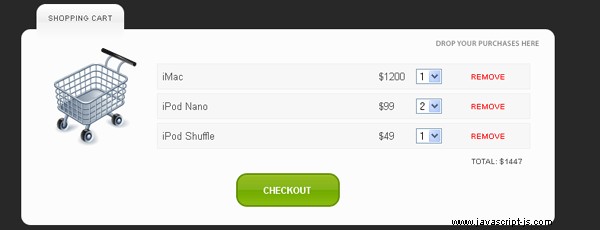
第 4 步 - PHP
我們以多種方式和場所使用 PHP。首先我們看一下產品列表是如何在主頁面生成的。
demo.php
$result = mysql_query("SELECT * FROM internet_shop"); // selecting all the products
while($row=mysql_fetch_assoc($result))
{
echo '<div class="product"><img src="img/products/'.$row['img'].'" alt="'.htmlspecialchars($row['name']).'" width="128" height="128" class="pngfix" /></div>';
} 我們使用 PHP 的另一個地方是 tips.php , 它採用 圖像文件名 作為參數,檢查與該圖像關聯的產品,並將工具提示數據輸出為 html。這稍後被 simpletip 使用 插件。
ajax/tips.php
define('INCLUDE_CHECK',1);
require "../connect.php";
if(!$_POST['img']) die("There is no such product!");
$img=mysql_real_escape_string(end(explode('/',$_POST['img'])));
$row=mysql_fetch_assoc(mysql_query("SELECT * FROM internet_shop WHERE img='".$img."'"));
if(!$row) die("There is no such product!");
echo '<strong>'.$row['name'].'</strong>
<p class="descr">'.$row['description'].'</p>
<strong>price: $'.$row['price'].'</strong>
<small>Drag it to your shopping cart to purchase it</small>'; 我們還使用 PHP 返回在購物車中添加產品所需的數據。不同的是,這次我們將數據返回為 JSON(一個 javascript 對象)。
ajax/addtocart.php
define('INCLUDE_CHECK',1);
require "../connect.php";
if(!$_POST['img']) die("There is no such product!");
$img=mysql_real_escape_string(end(explode('/',$_POST['img'])));
$row=mysql_fetch_assoc(mysql_query("SELECT * FROM internet_shop WHERE img='".$img."'"));
echo '{status:1,id:'.$row['id'].',price:'.$row['price'].',txt:\'\
\
<table width="100%" id="table_'.$row['id'].'">\
<tr>\
<td width="60%">'.$row['name'].'</td>\
<td width="10%">$'.$row['price'].'</td>\
<td width="15%"><select name="'.$row['id'].'_cnt" id="'.$row['id'].'_cnt" onchange="change('.$row['id'].');">\
<option value="1">1</option>\
<option value="2">2</option>\
<option value="3">3</option></slect>\
\
</td>\
<td width="15%"><a href="#" onclick="remove('.$row['id'].');return false;" class="remove">remove</a></td>\
</tr>\
</table>\'}'; 輸出的對像有 status , id , 價格 和 txt 特性。這些被我們的 AJAX 函數使用,稍後您會看到。
請注意我是如何用反斜杠轉義字符串的每一行的。這樣做是因為 javascript 不支持多行字符串。
我們最後使用 PHP 的地方是 order.php ,用於處理訂單。目前,它只輸出您的訂單。您可以對其進行修改以包含電子郵件表單、貝寶功能或任何使其成為功能在線商店的東西。
order.php
<?php
define('INCLUDE_CHECK',1);
require "connect.php";
if(!$_POST) // if there is no data submitted to the form
{
if($_SERVER['HTTP_REFERER']) // redirect
header('Location : '.$_SERVER['HTTP_REFERER']);
exit; // and exit
}
?>
<!-- XHTML code.. -->
<?php
$cnt = array();
$products = array();
foreach($_POST as $key=>$value)
{
$key=(int)str_replace('_cnt','',$key);
$products[]=$key; // store the product ids in an array
$cnt[$key]=$value; // create a key / value pair where for each product id there is a corresponding value being the number of products
purchased}
$result = mysql_query("SELECT * FROM internet_shop WHERE id IN(".join($products,',').")"); // selecting all the products with the IN() function
if(!mysql_num_rows($result)) // no products found
{
echo '<h1>There was an error with your order!</h1>';
}
else
{
echo '<h1>You ordered:</h1>';
while($row=mysql_fetch_assoc($result))
{
echo '<h2>'.$cnt[$row['id']].' x '.$row['name'].'</h2>';
$total+=$cnt[$row['id']]*$row['price'];
}
echo '<h1>Total: $'.$total.'</h1>';
}
?> PHP 部分到此結束。唯一剩下的就是一些 jQuery 魔法。
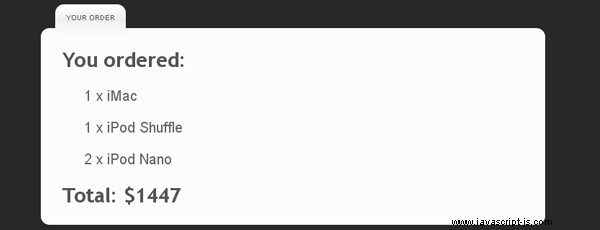
第 5 步 - jQuery
我們將充分利用 jQuery,因此我們需要包含額外的 jQuery UI 庫以及基本庫。
<script type="text/javascript" src="http://ajax.googleapis.com/ajax/libs/jquery/1.3.2/jquery.min.js"></script> <script type="text/javascript" src="http://ajax.googleapis.com/ajax/libs/jqueryui/1.7.2/jquery-ui.min.js"></script> <script type="text/javascript" src="simpletip/jquery.simpletip-1.3.1.pack.js"></script> <!-- the jQuery simpletip plugin --> <script type="text/javascript" src="script.js"></script> <!-- our script.js file -->
現在我們可以繼續我們的腳本了。
script.js
var purchased=new Array(); //an array containing all the products we've purchased so far
var totalprice=0; //the total price
$(document).ready(function(){
$('.product').simpletip({ //using the simpletip plugin
offset:[40,0],
content:'<img style="margin:10px;" src="img/ajax_load.gif" alt="loading" />', // default content
onShow: function(){
var param = this.getParent().find('img').attr('src');
// fix for IE6
if($.browser.msie && $.browser.version=='6.0')
{
param = this.getParent().find('img').attr('style').match(/src=\"([^\"]+)\"/);
param = param[1];
}
// after the tooltip is shown, load the tips.php file and pass the image name as a parameter
this.load('ajax/tips.php',{img:param});
}
});
$(".product img").draggable({ // enable all product images to be dragged
containment: 'document',
opacity: 0.6,
revert: 'invalid',
helper: 'clone',
zIndex: 100
});
$("div.content.drop-here").droppable({ // convert the shopping cart to a droppable
drop:
function(e, ui)
{
var param = $(ui.draggable).attr('src');
// IE6 fix
if($.browser.msie && $.browser.version=='6.0')
{
param = $(ui.draggable).attr('style').match(/src=\"([^\"]+)\"/);
param = param[1];
}
addlist(param); // the special addlist function - see below
}
});
}); 這裡的主要思想是我們使用圖像的 src 屬性作為發送到 PHP 後端的唯一鍵。數據庫中的每個產品都有一個文件名,我們可以通過它的產品圖像找到產品。
這整個代碼塊是在頁面加載完成後執行的,因此我們可以確定頁面上的所有元素都已初始化。
下面是 script.js 的第二部分 .
function addlist(param)
{
// the addlist function ads a product to the shopping cart
$.ajax({ // sending an ajax request to addtocart.php
type: "POST",
url: "ajax/addtocart.php",
data: 'img='+encodeURIComponent(param), // the product image as a parameter
dataType: 'json', // expecting json
beforeSend: function(x){$('#ajax-loader').css('visibility','visible');}, // showing the loading gif
success: function(msg){
$('#ajax-loader').css('visibility','hidden'); // hiding the loading gif animation
if(parseInt(msg.status)!=1)
{
return false; // if there has been an error, return false
}
else
{
var check=false;
var cnt = false;
for(var i=0; i<purchased.length;i++)
{
if(purchased[i].id==msg.id) // find if we have already bought this prduct
{
check=true;
cnt=purchased[i].cnt;
break;
}
}
if(!cnt) // if we haven't bought it yet, or we have removed it from the purchases, we insert it in the shopping cart
$('#item-list').append(msg.txt);
if(!check) // if we haven't bought it yet, insert it in the purchased array
{
purchased.push({id:msg.id,cnt:1,price:msg.price});
}
else // else if we've bought it
{
if(cnt>=3) return false; // 3 products of type max
purchased[i].cnt++;
$('#'+msg.id+'_cnt').val(purchased[i].cnt); // update the select box
}
totalprice+=msg.price; // recalculate the price
update_total(); // update the total div
}
$('.tooltip').hide(); // hiding the tooltip (sometimes it stays on screen after the drag)
}
});
}
function findpos(id) // a helper function that finds the position at which the product is inserted in the array, returns the position
{
for(var i=0; i<purchased.length;i++)
{
if(purchased[i].id==id)
return i;
}
return false;
}
function remove(id) // remove a product from the shopping cart
{
var i=findpos(id); // find its position in the array
totalprice-=purchased[i].price*purchased[i].cnt; // recalculate the price
purchased[i].cnt = 0; // reset the counter
$('#table_'+id).remove(); // remove it from the cart
update_total(); // update the total price counter on the page
}
function change(id) // evoked when we change the number of products via the select area
{
var i=findpos(id);
totalprice+=(parseInt($('#'+id+'_cnt').val())-purchased[i].cnt)*purchased[i].price;
purchased[i].cnt=parseInt($('#'+id+'_cnt').val());
update_total();
}
function update_total() // function that updates the total price div on the page
{
if(totalprice)
{
$('#total').html('total: $'+totalprice); // if we've bought somehitng, show the total price div and the purchase button
$('a.button').css('display','block');
}
else // hide them
{
$('#total').html('');
$('a.button').hide();
}
}
這段代碼中有幾個地方使用了 id 用於指向產品。 id 是一個唯一標識符,一旦我們插入一個新項目,它就由 MySQL 數據庫分配。
它由 AJAX 請求傳遞,我們需要將其轉換為我們的產品數組的索引位置才能使用它,這就是 findpos() 的目的 功能。
這樣我們的購物車就完成了!
結論
今天我們製作了一個功能強大的 AJAX 驅動的購物車。您可以免費下載代碼並以任何您希望的方式對其進行修改。您可以在此基礎上進行構建,甚至將其變成一個成熟的在線商店。