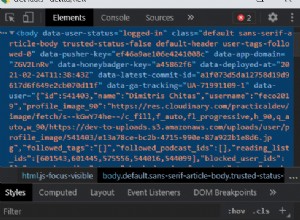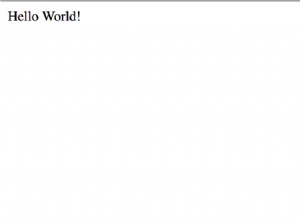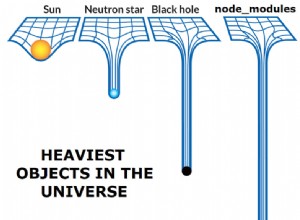將字符串中每個單詞的首字母大寫 [JavaScript]
這篇簡短的文章向您展示瞭如何大寫 字符串中的第一個字母或字符串中的所有單詞(標題大小寫 ) 在 javascript 編程語言中。
如果您希望以語法正確的方式顯示單個單詞或整個句子的大寫,則將字符串中的第一個字母大寫很有用。
將字符串轉換為 title case - 這就是每個單詞在包含多個單詞的字符串中大寫的地方 - 對於格式化用於文章或頁面標題的文本很有用。
將字符串中的第一個字母大寫
首先,這裡是如何僅將字符串中的第一個字母大寫。
此示例作為可重用函數提供,可將其複制並粘貼到您的代碼中並投入使用。
// Reusable function to capitalize first letter in a string
function capitalizeFirst(str) {
return str.charAt(0).toUpperCase() + str.slice(1).toLowerCase();
}
// Testing the above function
console.log(capitalizeFirstLetter('foo')); // Will print 'Foo' 那麼上面發生了什麼? 首先,第一個字符(在索引 0 ) 使用 charAt() 從字符串中檢索 方法並使用 toUpperCase() 將其設為大寫 方法。
然後,它與字符串的其餘部分連接,sliced 在索引 1 刪除第一個字符(所以它不會重複,因為我們已經將第一個字符大寫了)。最後,為了更好地衡量,字符串的其餘部分被轉換為toLowerCase() 以防它還沒有。
簡單!
將字符串中每個單詞的首字母大寫(大寫)
這裡是如何大寫每個 字符串中的單詞 ——那是每一系列字符的第一個字母,用空格隔開。
這個函數還有一些東西,所以我將在代碼中留下註釋而不是在最後解釋它。
// Reusable function to capitalize first letter of every word in a string
function titlecase(str) {
// Split the string at each space. This will create an array containing each word in the string.
var splitStr = str.toLowerCase().split(' ');
// Loop through the words in the string
for (var i = 0; i < splitStr.length; i++) {
// Capitalize the first word in each using the same method as in the previous example
// The result replaces the original word in the splitStr array
splitStr[i] = splitStr[i].charAt(0).toUpperCase() + splitStr[i].substring(1);
}
// Join the now-capitalized words in the array back into a single string, separated by spaces, and return it
return splitStr.join(' ');
}
// Testing the above function
console.log(titlecase('foo bar')); // Will print 'Foo Bar' 在標題中使用 CSS
如果您只是想格式化文本以供顯示,您可以使用 CSS 以標題大小寫顯示字符串,而無需使用 JavaScript 處理它:
<style>
.titlecase {
text-transform: capitalize;
}
</style>
<p class="titlecase">capitalize me!</p> 當在網絡瀏覽器中呈現時,文本將由 CSS text-transform 大寫 屬性。