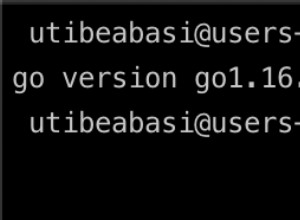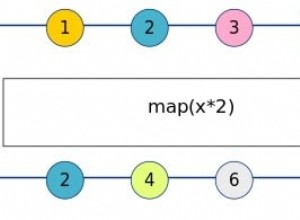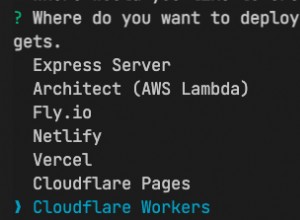使用 Typescript 創建 JavaScript 和 Typescript 包
Javascript 是最擁護環境的語言,包括 NPM 社區也有很多在 Javascript 環境下製作的包,作為 Typescript 程序員,我們必須意識到 Typescript 最終會被轉譯成 Javascript,因此,創建一個混合生態系統(Javascript 和 Typescript)變得非常重要,使用可執行 tsc 等工具 來自包typescript 成為執行轉譯過程的義務。
在本教程中,作者將展示如何創建一個混合包(接受兩種不同的模塊規範,也接受兩種具有相同環境的語言),您可以通過 Typescript 使用該包(線索:.d.ts required ) 或 Javascript。
創建項目文件夾
我們將為我們將首先構建的項目包創建一個文件夾,不要忘記創建一個具有正確格式的 package.json。
mkdir tsc-practice
cd tsc-practice
npm init -y # untuk memasang langsung semua default value pada package.json
# atau
npm init # mengisinya satu persatu
免責聲明:以上文件夾名稱的使用不是opinionated ,可以自己確定。
安裝所需工具
我們將安裝 typescript 進行實際遊戲之前的轉譯過程,即在配置部分。
npm i -D typescript
創建配置文件
我們將創建一個接受 ESM 和 CJS 模塊環境的包。 tsc 具有使用不同配置文件的功能,這裡我們將為 ESM 和 CJS 創建配置文件。
在此之前,查看 tsc 提供的所有配置屬性 , 你可以使用 npx tsc --init ,根據這篇文章調整需求。
- 為 CJS 創建配置文件
創建一個名為 tsconfig.cjs.json 的文件 在根目錄中,然後用下面的配置填充它。
{
"compilerOptions": {
/* Visit https://aka.ms/tsconfig.json to read more about this file */
/* Projects */
/* Language and Environment */
"target": "es6" /* Set the JavaScript language version for emitted JavaScript and include compatible library declarations. */,
/* Modules */
"module": "commonjs" /* Specify what module code is generated. */ /* Specify the root folder within your source files. */,
"moduleResolution": "node" /* Specify how TypeScript looks up a file from a given module specifier. */,
/* Emit */
"declaration": true /* Generate .d.ts files from TypeScript and JavaScript files in your project. */,
"declarationMap": true /* Create sourcemaps for d.ts files. */,
"sourceMap": true /* Create source map files for emitted JavaScript files. */,
"outDir": "dist/cjs" /* Specify an output folder for all emitted files. */,
"esModuleInterop": true /* Emit additional JavaScript to ease support for importing CommonJS modules. This enables `allowSyntheticDefaultImports` for type compatibility. */,
"forceConsistentCasingInFileNames": true /* Ensure that casing is correct in imports. */,
/* Type Checking */
"strict": true /* Enable all strict type-checking options. */,
"skipLibCheck": true /* Skip type checking all .d.ts files. */
},
// include used to fix: Cannot write file because it would overwrite input file when adding exclude.
// "include": ["*.ts"],
// "exclude": ["**/*.spec.ts"] // jika ingin menambahkan tests.
}
在這裡,我將分解使用的重要屬性,此外還有其他配置屬性以方便包開發。
這裡我們將使用 es6 作為最廣泛使用的 ecmascript 的規範,但如果您想轉換為更高的規範,例如 es2016 不要緊。在此處查找 EcmaScript 規範版本。
我們還將使用 "module": "commonjs" 告訴 tsc 使用 commonjs 模塊規範轉譯成 Javascript。
outDir 來確定 transpile 的位置。
- 為 ESM 創建配置文件
創建一個名為 tsconfig.esm.json 的文件 在根目錄中,然後用下面的配置填充它。
{
"compilerOptions": {
/* Visit https://aka.ms/tsconfig.json to read more about this file */
/* Projects */
/* Language and Environment */
"target": "es6" /* Set the JavaScript language version for emitted JavaScript and include compatible library declarations. */,
/* Modules */
"module": "ES6" /* Specify what module code is generated. */ /* Specify the root folder within your source files. */,
"moduleResolution": "node" /* Specify how TypeScript looks up a file from a given module specifier. */,
/* Emit */
"declaration": true /* Generate .d.ts files from TypeScript and JavaScript files in your project. */,
"declarationMap": true /* Create sourcemaps for d.ts files. */,
"sourceMap": true /* Create source map files for emitted JavaScript files. */,
"outDir": "dist/mjs" /* Specify an output folder for all emitted files. */,
"esModuleInterop": true /* Emit additional JavaScript to ease support for importing CommonJS modules. This enables `allowSyntheticDefaultImports` for type compatibility. */,
"forceConsistentCasingInFileNames": true /* Ensure that casing is correct in imports. */,
/* Type Checking */
"strict": true /* Enable all strict type-checking options. */,
"skipLibCheck": true /* Skip type checking all .d.ts files. */
},
// include used to fix: Cannot write file because it would overwrite input file when adding exclude.
// "include": ["*.ts"],
// "exclude": ["**/*.spec.ts"] // jika ingin menambahkan tests.
}
創建包文件
創建文件 index.ts 在根目錄中然後輸入下面的示例腳本
export function greet(greeting: string): string {
return greeting;
}
將腳本添加到 package.json
我們將添加一個名為 build 的新屬性 在 scripts 屬性屬性上 在文件 package.json 使用帶有 npm run build 的 tsc 運行轉譯過程 .
"build": "tsc -p tsconfig.cjs.json && tsc -p tsconfig.esm.json",
轉譯
在正確執行所有步驟並且沒有錯誤之後,我們將執行轉譯過程。
npm run build
添加新屬性以支持 ESM 和 CJS 模塊規範
在 package.json 文件中的 json 對像中添加以下屬性 支持混合模塊規格
"main": "dist/cjs/index.js",
"module": "dist/mjs/index.js",
"exports": {
".": {
"import": "./dist/mjs/index.js",
"require": "./dist/cjs/index.js"
}
},
main 用於返回調用require("foo")時導出的默認對象 .
module 是一個財產提案,但事實上 用於檢測ESM。
exports 用於指定使用import時使用哪個模塊 或 require .
npm 發布
最後一步是將你的包發佈到 NPM。
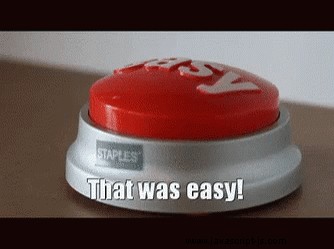
封面圖通過文章https://dev.to/wpreble1/introduction-to-typescript-32k獲得