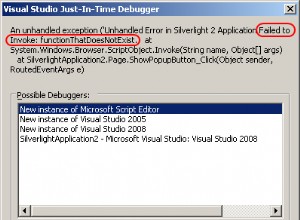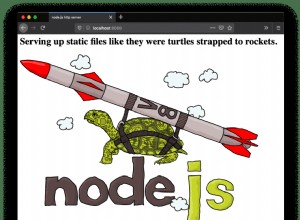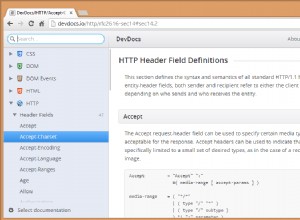了解 JavaScript 中的 Array.from() 方法
Array.from() JavaScript 中的方法創建一個新的、淺拷貝的 Array 實例 來自類似數組或可迭代的對象。您可以使用此方法來轉換類似數組的對象(帶有 length 的對象 屬性和索引項)以及可迭代對象(Map 和 Set 等對象)到數組中。
語法
這是 Array.from() 的語法 方法:
Array.from(arrayLikeOrIterable[, mapFunction[, thisArg]])
arrayLikeOrIterable— 要轉換為數組的類數組或可迭代對象。mapFunction(item, index) {...}— 一個可選的 map 函數,用於調用集合中的每個元素。當您想同時將類數組或可迭代對象轉換和轉換為數組時,此方法非常有用。thisArg—thisArg的值 用作this在調用mapFunction時 .
Array.from() 方法返回新的 Array 實例。當你通過 mapFunction 到 Array.from() ,它對新創建的數組的每個元素執行一個 map() 函數。
簡而言之,Array.from(obj, mapFunction, thisArg) 結果與 Array.from(obj).map(mapFunction, thisArg) 相同 , 只是它不創建中間數組。
來自 String 的數組
Array.from() 可用於在 JavaScript 中將字符串轉換為數組。字符串的每個字母都轉換為新數組實例的一個元素:
const str = 'Apple';
const arr = Array.from(str); // same as str.split('')
console.log(arr);
// ['A', 'p', 'p', 'l', 'e']
來自 Set 的數組
Set 是 ES6 中引入的一種特殊類型的對象,它允許我們創建唯一值的集合。轉換 Set 到一個唯一值的數組,你可以使用 Array.from() 方法:
const set = new Set(['🐦', '🦉', '🦆', '🦅']);
const birds = Array.from(set);
console.log(birds);
// ['🐦', '🦉', '🦆', '🦅']
您還可以使用上面的代碼從數組中刪除重複項:
function unique(arr) {
return Array.from(new Set(arr));
};
unique([1, 2, 2, 3, 4, 4]);
// [1, 2, 3, 4]
來自 Map 的數組
Map 是另一種 ES6 數據結構,可讓您創建鍵值對的集合。這是一個轉換 Map 實例的示例 使用 Array.from() 到一個數組 方法:
const map = new Map([
['🍌', 'Banana'],
['🍕', 'Pizza'],
['🥒', 'Cucumber'],
['🌽', 'Maize'],
]);
const foods = Array.from(map);
console.log(foods);
// [['🍌', 'Banana'], ['🍕', 'Pizza'], ['🥒', 'Cucumber'], ['🌽', 'Maize']]
來自 NodeList 的數組
NodeList 是一個類似數組的對象,它包含一組 DOM 元素或更具體的節點。不轉換 NodeList 對像到數組,不能使用map()等常見的數組方法 , slice() , 和 filter() 就可以了。
轉換 NodeList 到一個數組,你可以使用 Array.from() 方法:
const divs = document.querySelectorAll('div');
const divsArr = Array.from(divs);
// now you can use array methods
divsArr.map(div => console.log(div.innerText));
查看這篇文章以了解有關 NodeList 的更多信息 到數組轉換。
來自 arguments 的數組
arguments object 是一個類數組對象,可在所有非箭頭函數中訪問,其中包含傳遞給該函數的參數值。
轉換 arguments 對像到一個真正的數組,你可以使用 Array.from() 方法:
function numbers() {
const args = Array.from(arguments);
console.log(args);
}
numbers(1, 2, 3, 4, 5);
// [1, 2, 3, 4, 5]
克隆數組
在之前的文章中,我們研究了幾種創建數組克隆的方法。其中之一是 Array.from() 創建現有數組的淺拷貝:
const fruits = ['🍑', '🍓', '🍉', '🍇'];
const moreFruits = Array.from(fruits);
console.log(moreFruits);
// ['🍑', '🍓', '🍉', '🍇']
要創建數組的深層克隆,請查看本指南。
初始化數組
Array.from() 當您想用相同的值或對像初始化數組時,該方法也很有幫助:
const length = 4;
// init array with 0
Array.from({ length }, () => 0);
// [0, 0, 0, 0]
// init array with random values
Array.from({ length }, () => Math.floor(Math.random() * 10) + 1);
// [2, 4, 2, 10]
// init array with objects
Array.from({ length }, () => ({}));
// [{}, {}, {}, {}]
生成一系列數字
您也可以使用 Array.from() JavaScript中生成數字序列的方法:
const range = (stop) => {
return Array.from({ length: stop }, (item, index) => index);
}
range(5); // [0, 1, 2, 3, 5]
瀏覽器兼容性
自 Array.from() 是 ES6 的一部分,它只適用於現代瀏覽器。要支持 IE 等舊版瀏覽器,您可以使用 MDN 上提供的 polyfill。
要詳細了解 JavaScript 數組以及如何使用它們將多條信息存儲在一個變量中,請查看這篇文章。
閱讀下一篇: 了解 JavaScript 中的 Object.assign() 方法