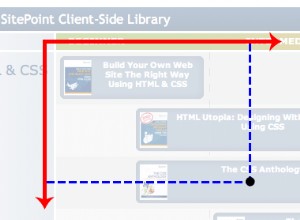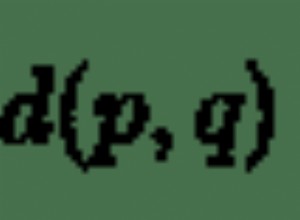使用 Vanilla JavaScript 的客戶端表單驗證
簡介
現在的大多數網絡應用程序都需要您在某個時候填寫表格,無論是網上銀行應用程序還是音樂流媒體服務。
而且由於最終用戶永遠不會被信任,我們需要對我們的應用程序進行防呆,以便它檢測到輸入何時不正確,並通過適當的(錯誤)消息將其返回給用戶。
表單驗證 是一種用於防止用戶提供不符合應用程序要求的數據的技術。例如,確保提供的密碼至少包含一個大寫字符和一個數字。您可以在服務器端或客戶端驗證數據。
服務器端驗證 是在將用戶數據發送到服務器後驗證用戶數據的想法。如果數據不是預期的格式,則將其發送回給用戶。
另一方面,客戶端驗證 需要在將數據發送到服務器之前驗證用戶在瀏覽器中輸入的數據。這通常比服務器端驗證更有效,因為它可以防止從客戶端到服務器再返回。它也是一個早期的過濾器,它確保正確的數據通過,而不是一旦通過就處理錯誤的數據。
這並不意味著服務器不應該進行數據驗證——我們現在只是初步篩選。
在本教程中,我們將討論如何使用 vanilla JavaScript 在瀏覽器中驗證數據。
創建表單
讓我們製作一個簡單的註冊表單,它將包含以下字段:
usernamefirst-password- 用於檢查某些條件的初始密碼second-password- 用作確認,並確保用戶沒有在first-password中打錯字 字段。
...並將其放入我們的 index.html 文件:
<!DOCTYPE html>
<html lang="en">
<head>
<meta charset="UTF-8" />
<meta name="viewport" content="width=device-width, initial-scale=1.0" />
<script defer src="validate.js"></script>
<title>Form Validation</title>
</head>
<body>
<h1>Form Validation Using JavaScript</h1>
<form id="form" action="/" method="GET">
<!-- We are only interested in client-side validation now -->
<!-- All the fields are required -->
<div>
<label for="username">Username: </label>
<input type="text" name="username" id="username" autofocus required />
</div>
<div>
<label for="first-password">Password: </label>
<input
type="password"
name="firstPassword"
id="first-password"
required
/>
</div>
<div>
<label for="second-password">Confirm Password: </label>
<input
type="password"
name="secondPassword"
id="second-password"
required
/>
</div>
<button type="submit">Submit</button>
</form>
<div id="show-error">No validation error yet!</div>
<!--We will use this div to display validation error -->
</body>
</html>
這個 HTML 文件將呈現一個簡單的表單,如下所示:
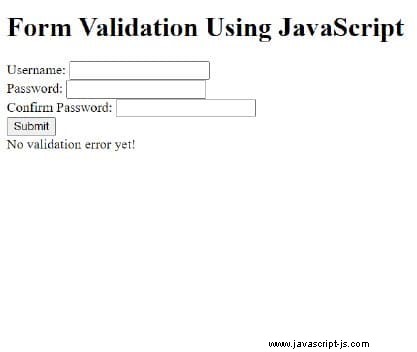
表單要求
在編寫任何代碼之前,讓我們先回顧一下我們需要的驗證列表:
- 確保用戶名以大寫字母開頭
- 用戶名必須包含至少一位數字
- 確保密碼長度在 8 到 20 個字符之間
- 確保密碼至少包含一個大寫字母
- 確認兩個密碼匹配
如果用戶輸入不符合上述要求,我們希望:
- 最後一個
div的文字 改變 - 阻止表單提交
設置
首先,我們製作一個腳本文件validate.js 並將其與我們的 index.html 鏈接 head 中的文件 標籤:
<script defer src="validate.js"></script>
然後,讓我們從文檔中訪問相關字段:
// To disable the form from submitting
const form = document.querySelector('#form');
// To display the error message
const errorDiv = document.querySelector('#show-error');
// To validate the username
const username = document.querySelector('#username');
// To validate the password
const firstPassword = document.querySelector('#first-password');
// To confirm the password
const secondPassword = document.querySelector('#second-password');
為了簡單起見,讓我們讓表單驗證僅在單擊 submit 時運行 按鈕,而不是實時:
form.addEventListener('submit', (error) => {
// All validation checks are run in this method.
}
實現驗證器
用戶名的首字母大寫
這很不言自明,如果字符串的第一個字母與其大寫變體相同,則表示 username 實際上以大寫字母開頭:
免費電子書:Git Essentials
查看我們的 Git 學習實踐指南,其中包含最佳實踐、行業認可的標準以及隨附的備忘單。停止谷歌搜索 Git 命令並真正學習 它!
// We will inlcude any and all errors in this string
let incorrectInput = '';
const firstLetter = username.value[0];
// Return true if first letter is uppercase
const firstLetterIsUpperCase = (firstLetter === firstLetter.toUpperCase());
if (!firstLetterIsUpperCase) {
incorrectInput += ' The first letter of username must be uppercase.\n';
}
用戶名至少包含一位數
/\d/ 是一個匹配單個數字的正則表達式模式,這意味著如果它在提供的用戶名中匹配一次,則用戶名包含一個數字:
// Regex to see if a digit is in the username, returns true if there is
const usernameIncludesDigit = /\d/.test(username.value);
if (!usernameIncludesDigit) {
incorrectInput += 'Username must include at least one digit.\n';
}
密碼長度在 8 到 20 個字符之間
length string 屬性應該給我們密碼中的字符數。一個簡單的條件語句就可以解決問題:
const badPasswordLength = (firstPassword.value.length < 8 || firstPassword.value.length > 20);
if (badPasswordLength) {
incorrectInput += ' The password should be within 8 to 20 characters.\n';
}
密碼至少包含一個大寫字符
這類似於我們為用戶名所做的。我們只需要修改正則表達式來檢查大寫字母而不是數字:
// Regex to see if a digit is in the username, returns true if there is
const passwordIncludesUppercase = /[a-z]/.test(firstPassword.value);
if (!passwordIncludesUppercase) {
incorrectInput += ' The password should contain at least one uppercase character.\n';
}
驗證兩個密碼是否相同
最後,我們需要比較firstPassword 到 secondPassword 看看他們是否匹配:
if (firstPassword.value !== secondPassword.value) {
incorrectInput += 'The passwords do not match.\n';
}
顯示錯誤信息
在所有這些檢查之後,如果有任何條件不滿足,incorrectInput 不會是空字符串,並且會包含該條件塊中提出的問題。
在這種情況下,我們將更改 errorDiv 中的文本 以紅色顯示我們的錯誤:
if (incorrectInput !== "") {
// Change the error div tag to display the error message(s)
errorDiv.innerText = incorrectInput;
// Change the color of the text to red
errorDiv.style.color = 'red';
// Prevent the form button from submitting again, before fixing the issues
error.preventDefault();
}
測試代碼
現在,讓我們使用以下輸入來測試我們的新表單:
- 用戶名:
johndoe - 密碼:
42 - 確認密碼:
421
這應該會產生以下結果:
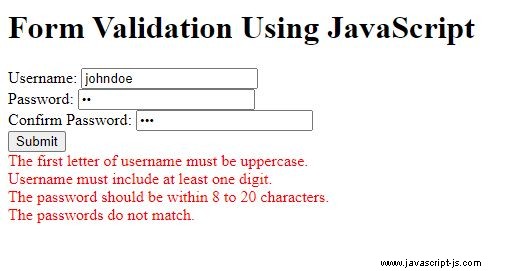
結論
在本文中,我們使用 vanilla JavaScript 來驗證一個簡單的 HTML 表單。
JavaScript 使我們能夠定義適合我們用例的自定義驗證檢查。例如,您可以添加密碼必須滿足的自定義模式,用戶才能在您的網站上註冊。