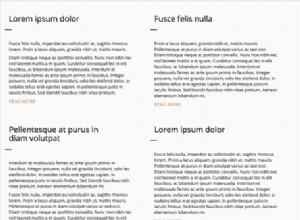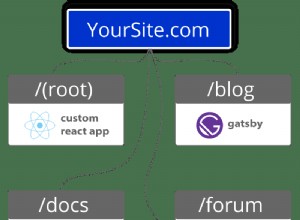使用類似 Instagram 的過濾器製作 Web 應用程序
在本教程中,我們將製作一個簡單的網絡應用程序,允許您將照片從計算機拖到瀏覽器窗口中,並在其上應用類似 Instagram 的過濾器。為此,我們將使用一些 JavaScript 庫和插件:
- Caman.js - 這是一個功能強大的畫布操作庫,可讓您在圖像上應用各種效果和濾鏡。它帶有 18 個預設過濾器,我們將在此示例中使用它們(您可以根據需要創建更多);
- Filereader.js - 這是一個圍繞 HTML5 拖放事件的輕量級包裝器,使它們更易於使用。它還為 jQuery 添加了一個方法,因此您可以將事件綁定到特定元素;
- jQuery Mousewheel - 我正在使用這個插件來滾動過濾器容器;
- 此外,在撰寫本文時,我們使用的是最新版本的 jQuery。
還要非常感謝 Jenn 和 Tony Bot 提供的照片。
HTML
第一步是編寫示例的HTML:
index.html
<!DOCTYPE html>
<html>
<head>
<meta charset="utf-8" />
<title>Instagram-like Filters with jQuery | Tutorialzine Demo</title>
<link href="assets/css/style.css" rel="stylesheet" />
<!-- Include the Yanone Kaffeesatz font -->
<link href="http://fonts.googleapis.com/css?family=Yanone+Kaffeesatz:400,200" rel="stylesheet" />
</head>
<body>
<h1>Instagram <b>Filters</b></h1>
<div id="photo"></div>
<div id="filterContainer">
<ul id="filters">
<li> <a href="#" id="normal">Normal</a> </li>
<li> <a href="#" id="vintage">Vintage</a> </li>
<li> <a href="#" id="lomo">Lomo</a> </li>
<li> <a href="#" id="clarity">Clarity</a> </li>
<li> <a href="#" id="sinCity">Sin City</a> </li>
<!-- 14 More filters go here -->
</ul>
</div>
<!-- Libraries -->
<script src="https://ajax.googleapis.com/ajax/libs/jquery/1.9.0/jquery.min.js"></script>
<script src="assets/js/filereader.min.js"></script>
<script src="assets/js/caman.full.js"></script>
<script src="assets/js/jquery.mousewheel.min.js"></script>
<script src="assets/js/script.js"></script>
</body>
</html> 除了介紹中提到的庫之外,我還包括了 script.js 文件,它承載了我們稍後將要編寫的代碼。在頭部部分,我包含了來自 Google Web Fonts 的 Yanone Kaffeesatz 字體。
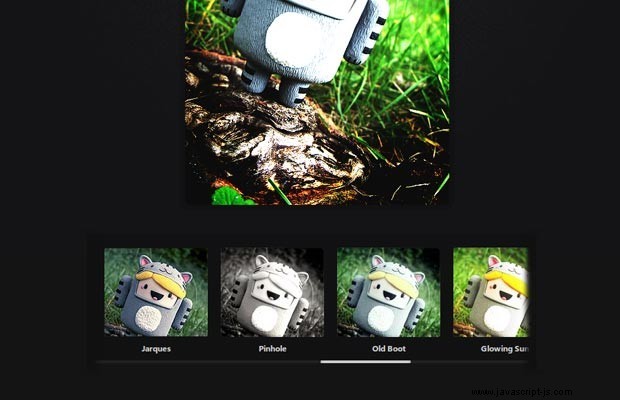
JavaScript/jQuery
為了使應用程序正常運行,我們必須執行以下操作:
- 接受 拖放圖像;
- 創建 一個新的畫布元素(原始),最大尺寸為 500x500 像素(可自定義)並將其保存在內存中;
- 聽 點擊過濾器。選擇一個時:
- 創建原始畫布的克隆;
- 移除頁面上當前的所有畫布元素;
- 將克隆附加到#photo div;
- 如果所選過濾器與“普通”過濾器不同,請調用 Caman 庫。否則什麼都不做;
- 將所選過濾器標記為“活動”類。
- 觸發器 “正常”過濾器。
現在我們知道要做什麼了,讓我們開始編碼吧!
資產/js/script.js
$(function() {
var maxWidth = 500,
maxHeight = 500,
photo = $('#photo'),
originalCanvas = null,
filters = $('#filters li a'),
filterContainer = $('#filterContainer');
// Use the fileReader plugin to listen for
// file drag and drop on the photo div:
photo.fileReaderJS({
on:{
load: function(e, file){
// An image has been dropped.
var img = $('<img>').appendTo(photo),
imgWidth, newWidth,
imgHeight, newHeight,
ratio;
// Remove canvas elements left on the page
// from previous image drag/drops.
photo.find('canvas').remove();
filters.removeClass('active');
// When the image is loaded successfully,
// we can find out its width/height:
img.load(function() {
imgWidth = this.width;
imgHeight = this.height;
// Calculate the new image dimensions, so they fit
// inside the maxWidth x maxHeight bounding box
if (imgWidth >= maxWidth || imgHeight >= maxHeight) {
// The image is too large,
// resize it to fit a 500x500 square!
if (imgWidth > imgHeight) {
// Wide
ratio = imgWidth / maxWidth;
newWidth = maxWidth;
newHeight = imgHeight / ratio;
} else {
// Tall or square
ratio = imgHeight / maxHeight;
newHeight = maxHeight;
newWidth = imgWidth / ratio;
}
} else {
newHeight = imgHeight;
newWidth = imgWidth;
}
// Create the original canvas.
originalCanvas = $('<canvas>');
var originalContext = originalCanvas[0].getContext('2d');
// Set the attributes for centering the canvas
originalCanvas.attr({
width: newWidth,
height: newHeight
}).css({
marginTop: -newHeight/2,
marginLeft: -newWidth/2
});
// Draw the dropped image to the canvas
// with the new dimensions
originalContext.drawImage(this, 0, 0, newWidth, newHeight);
// We don't need this any more
img.remove();
filterContainer.fadeIn();
// Trigger the default "normal" filter
filters.first().click();
});
// Set the src of the img, which will
// trigger the load event when done:
img.attr('src', e.target.result);
},
beforestart: function(file){
// Accept only images.
// Returning false will reject the file.
return /^image/.test(file.type);
}
}
});
// Listen for clicks on the filters
filters.click(function(e){
e.preventDefault();
var f = $(this);
if(f.is('.active')){
// Apply filters only once
return false;
}
filters.removeClass('active');
f.addClass('active');
// Clone the canvas
var clone = originalCanvas.clone();
// Clone the image stored in the canvas as well
clone[0].getContext('2d').drawImage(originalCanvas[0],0,0);
// Add the clone to the page and trigger
// the Caman library on it
photo.html(clone);
var effect = $.trim(f[0].id);
Caman(clone[0], function () {
// If such an effect exists, use it:
if( effect in this){
this[effect]();
this.render();
}
});
});
// Use the mousewheel plugin to scroll
// scroll the div more intuitively
filterContainer.find('ul').on('mousewheel',function(e, delta){
this.scrollLeft -= (delta * 50);
e.preventDefault();
});
}); 此示例適用於所有支持文件拖放的瀏覽器。一些過濾器是計算密集型的,所以在結果顯示在屏幕上之前你會有點滯後。為了加快速度,我將圖像的最大寬度/高度限制為 500 像素,但您可以根據自己的喜好更改這些值。
完成!
將此示例與我們的 Photobooth 教程結合起來會很酷,並最終在您的瀏覽器中創建一個真正的類似 Instagram 的應用程序。但我將把它留給讀者作為練習:)