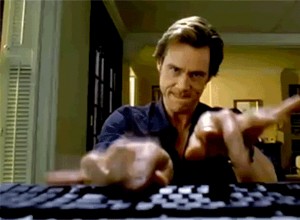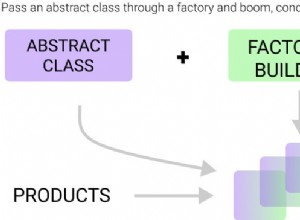由 WordPress 提供支持的待辦事項列表應用程序
WordPress 是建立博客的絕佳工具。憑藉其海量的插件和主題,再加上涵蓋系統各個角落的 API,您可以使用它構建幾乎任何類型的 Web 應用程序。這將其從一個內容管理系統推進到一個用於創建 Web 應用程序的成熟平台。
在本教程中,我們將製作一個與 API 掛鉤的 WordPress 插件。然後它將在 /todo 上顯示一個簡單的、AJAX 編輯的待辦事項列表應用程序 您的 WordPress 網站的 URL。最好的是,這是一個插件而不是主題,這意味著您可以在任何 WordPress 網站上使用它,而不管主題如何。讓我們開始吧!
您的第一個 WordPress 插件
如果你之前沒有寫過 WordPress 插件,這裡是你需要知道的:
- 插件是位於 /wp-content/plugins 文件夾中的 PHP 文件;
- 插件可以是具有唯一名稱的單個 PHP 文件,也可以是包含該文件的文件夾,以及其他包含和資源(閱讀入門指南);
- 插件由 PHP 主文件中的註釋頭描述。你需要這個才能讓你的插件被識別;
- 插件通過與 WordPress 執行中的特定事件掛鉤來開展業務。有一個包含所有可用過濾器和操作的參考;
- 文檔是你的朋友。
要開發插件,請安裝 WordPress 的本地副本並在 /wp-content/plugins 文件夾中創建一個新的 PHP 文件。在此之後放置您在下面看到的標題註釋,然後從管理面板激活您的插件。
如果您只想測試我們今天編寫的 Todo 應用程序,您可以簡單地獲取下載 zip,然後從 WordPress 的管理面板安裝它(選擇 Plugins->Upload )。
這是我們應用程序的主要插件文件:
tz-todoapp.php
/*
Plugin Name: Todo App
Plugin URI: https://tutorialzine.com
Description: This is a demo plugin for a Tutorialzine tutorial
Version: 1.0
Author: Martin Angelov
Author URI: https://tutorialzine.com
License: GPL2
*/
define('TZ_TODO_FILE', __FILE__);
define('TZ_TODO_PATH', plugin_dir_path(__FILE__));
require TZ_TODO_PATH.'includes/tzTodo.php';
new tzTodo(); 您可以在頂部看到標題註釋。這是系統用於在插件激活頁面上呈現的描述。在此之後,我們為插件文件(在某些函數調用中用作標識符)和文件夾路徑定義了兩個常量。在此之後,我們將包含 tzTodo 類並創建一個新對象。
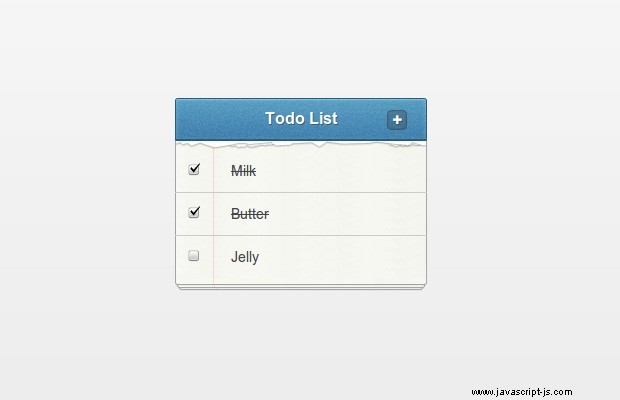
tzTodo 類
此類包含插件的所有功能。在它的構造函數中,我們連接了許多動作:用於初始化、ajax 和我們將定義的自定義帖子類型的佈局。在類的主體中,我們有一些方法可以在這些操作被觸發時執行有用的功能,並且還定義了一個自定義帖子類型'tz_todo '。
包括/tzTodo.php
class tzTodo {
public function __construct(){
add_action( 'init', array($this,'init'));
// These hooks will handle AJAX interactions. We need to handle
// ajax requests from both logged in users and anonymous ones:
add_action('wp_ajax_nopriv_tz_ajax', array($this,'ajax'));
add_action('wp_ajax_tz_ajax', array($this,'ajax'));
// Functions for presenting custom columns on
// the custom post view for the todo items
add_filter( "manage_tz_todo_posts_columns", array($this, 'change_columns'));
// The two last optional arguments to this function are the
// priority (10) and number of arguments that the function expects (2):
add_action( "manage_posts_custom_column", array($this, "custom_columns") , 10, 2 );
}
public function init(){
// When a URL like /todo is requested from the,
// blog we will directly include the index.php
// file of the application and exit
if( preg_match('/\/todo\/?$/',$_SERVER['REQUEST_URI'])){
$base_url = plugins_url( 'app/' , TZ_TODO_FILE);
require TZ_TODO_PATH.'/app/index.php';
exit;
}
$this->add_post_type();
}
// This method is called when an
// AJAX request is made to the plugin
public function ajax(){
$id = -1;
$data = '';
$verb = '';
$response = array();
if(isset($_POST['verb'])){
$verb = $_POST['verb'];
}
if(isset($_POST['id'])){
$id = (int)$_POST['id'];
}
if(isset($_POST['data'])){
$data = wp_strip_all_tags($_POST['data']);
}
$post = null;
if($id != -1){
$post = get_post($id);
// Make sure that the passed id actually
// belongs to a post of the tz_todo type
if($post && $post->post_type != 'tz_todo'){
exit;
}
}
switch($verb){
case 'save':
$todo_item = array(
'post_title' => $data,
'post_content' => '',
'post_status' => 'publish',
'post_type' => 'tz_todo',
);
if($post){
// Adding an id to the array will cause
// the post with that id to be edited
// instead of a new entry to be created.
$todo_item['ID'] = $post->ID;
}
$response['id'] = wp_insert_post($todo_item);
break;
case 'check':
if($post){
update_post_meta($post->ID, 'status', 'Completed');
}
break;
case 'uncheck':
if($post){
delete_post_meta($post->ID, 'status');
}
break;
case 'delete':
if($post){
wp_delete_post($post->ID);
}
break;
}
// Print the response as json and exit
header("Content-type: application/json");
die(json_encode($response));
}
private function add_post_type(){
// The register_post_type function
// will make a new Todo item entry
// in the wordpress admin menu
register_post_type( 'tz_todo',
array(
'labels' => array(
'name' => __( 'Todo items' ),
'singular_name' => __( 'Todo item' )
),
'public' => true,
'supports' => array('title') // Only a title is allowed for this type
)
);
}
public function change_columns($cols){
// We need to customize the columns
// shown when viewing the Todo items
// post type to include a status field
$cols = array(
'cb' => '<input type="checkbox" />',
'title' => __( 'Task' ),
'status' => __( 'Status' ),
'date' => __( 'Date' ),
);
return $cols;
}
public function custom_columns( $column, $post_id ) {
// Add content to the status column
switch ( $column ) {
case "status":
// We are requesting the status meta item
$status = get_post_meta( $post_id, 'status', true);
if($status != 'Completed'){
$status = 'Not completed';
}
echo $status;
break;
}
}
} 最有趣的方法可能是 AJAX 方法。在這裡,我們接收從 jQuery 前端發送的 AJAX 請求。根據需要執行的操作,我們創建或刪除 tz_todo 的項目 自定義帖子類型並附加或刪除元數據以將任務標記為已完成。歸功於 Joost de Valk 的有用片段。
在 init() 方法中,當請求 /todo URL 時,您可以看到我用來從插件的 app 文件夾中提供 index.php 文件的技巧。我正在匹配 $_SERVER['REQUEST_URI'] 帶有圖案的條目。如果請求的 URL 是我們感興趣的 URL,則包含 index.php 文件並停止 WordPress 執行。現在當有人訪問 http://example.com/todo WordPress 驅動的網站,他們將看到該應用程序。
待辦事項列表應用程序
正如你在上面看到的,在訪問 /todo URL,我們的插件包括 /app/index.php .這是呈現您在演示中看到的界面的文件。如下圖所示。
/app/index.php
<!DOCTYPE html>
<html>
<head>
<meta charset="utf-8" />
<title>Todo App Powered By WordPress | Tutorialzine Demo</title>
<!-- This is important! It fixes the paths of the css and js files -->
<base href="<?php echo $base_url ?>"></base>
<!-- The stylesheets -->
<link rel="stylesheet" href="assets/css/styles.css" />
<script>
// This is the URL where we need to make our AJAX calls.
// We are making it available to JavaScript as a global variable.
var ajaxurl = '<?php echo admin_url('admin-ajax.php')?>';
</script>
</head>
<body>
<div id="todo">
<h2>Todo List <a href="#" class="add"
title="Add new todo item!">✚</a></h2>
<ul>
<?php
$query = new WP_Query(
array( 'post_type'=>'tz_todo', 'order'=>'ASC')
);
// The Loop
while ( $query->have_posts() ) :
$query->the_post();
$done = get_post_meta(get_the_id(), 'status', true) ==
'Completed';
?>
<li data-id="<?php the_id()?>"
class="<?php echo ($done ? 'done' : '')?>">
<input type="checkbox"
<?php echo ($done ? 'checked="true"' : '')?> />
<input type="text"
value="<?php htmlspecialchars(the_title())?>"
placeholder="Write your todo here" />
<a href="#" class="delete" title="Delete">✖</a>
</li>
<?php endwhile; ?>
</ul>
</div>
<!-- JavaScript includes. -->
<script src="http://code.jquery.com/jquery-1.8.2.min.js"></script>
<script src="assets/js/script.js"></script>
</body>
</html> 這裡我們使用 WP_Query 類來請求 tz_todo 的所有帖子 從最舊的開始按升序輸入。如果您創建了 WordPress 主題,您可能會識別出一個普通的 while 循環。
在底部,我們有撰寫本文時最新版本的 jQuery 庫,以及驅動應用程序前端的 script.js 文件。
jQuery 代碼
我們的 Todo 應用程序即將完成!我們所要做的就是編寫驅動界面的jQuery代碼:
/app/assets/js/script.js
$(function(){
var saveTimer;
var todoHolder = $('#todo');
// Listen for the input event in the text fields:
todoHolder.on('input','li input[type=text]', function(e){
// This callback is run on every key press
var todo = $(this),
li = todo.closest('li');
// We are clearing the save timer, so that
// sending the AJAX request will only
// happen once the user has stopped typing
clearTimeout(saveTimer);
saveTimer = setTimeout(function(){
ajaxAction('save', li.data('id'), todo.val()).done(function(r){
if(r.id != li.data('id')){
// The item has been written to the database
// for the first time. Update its id.
li.data('id', r.id);
}
});
}, 1000);
});
// Listen for change events on the checkboxes
todoHolder.on('change', 'li input[type=checkbox]',function(e){
var checkbox = $(this),
li = checkbox.closest('li');
li.toggleClass('done',checkbox.is(':checked'));
if(checkbox.is(':checked')){
ajaxAction('check', li.data('id'));
}
else{
ajaxAction('uncheck', li.data('id'));
}
});
// Listen for clicks on the delete link
todoHolder.on('click', 'li .delete',function(e){
e.preventDefault();
var li = $(this).closest('li');
li.fadeOut(function(){
li.remove();
});
if(li.data('id') != 0){
// No need to delete items if they are missing an id.
// This would mean that the item we are deleting
// does not exist in the database, so the AJAX
// request is unnecessary.
ajaxAction('delete', li.data('id'));
}
});
// Clicks on the add new item button)
todoHolder.on('click','a.add', function(e){
e.preventDefault();
var item = $('<li data-id="0">'+
'<input type="checkbox" /> <input type="text" val="" placeholder="Write your todo here" />'+
'<a href="#" class="delete">✖</a>'+
'</li>');
todoHolder.find('ul').append(item);
// We are not running an AJAX request when creating elements.
// We are only writing them to the database when text is entered.
});
// A help function for running AJAX requests
function ajaxAction(verb, id, data){
// Notice that we are returning a deferred
return $.post(ajaxurl, {
'action': 'tz_ajax',
'verb':verb,
'id': id,
'data': data
}, 'json');
}
}); 該代碼有大量註釋,因此應該不難掌握。我正在使用一些較新的 jQuery 功能,例如 deferreds 和 on() 語法來註冊事件。
完成!
此應用程序將使您對開發 WordPress 插件的情況有一個很好的了解。正如我一開始所說,WP 正在變成一個開發 Web 應用程序的平台。畢竟它很容易設置,有一個很棒的管理區域,裡面有用戶角色,還有大量高質量的插件和主題。