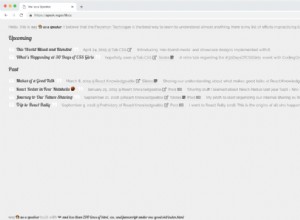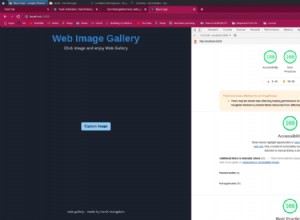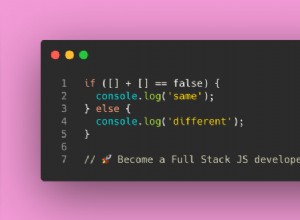教程:製作一個由 Google 提供支持的購物搜索網站
在本教程中,我們將製作一個簡單的產品搜索引擎。使用 jQuery 和 PHP,我們將利用 Google 的購物搜索 API 並返回可供購買的商品列表,以及價格、照片和其他有用信息。購物搜索 API 讓我們可以直接訪問從合作在線商店獲得的 Google 龐大的產品和價格數據庫。使用這項服務的另一個好處是,產品會在後台自動為我們進行排名和過濾,以更好地匹配用戶的搜索查詢。
讓我們開始編碼吧!
HTML
與往常一樣,第一步是設置頁面的 HTML 佈局。我們將使用一個簡單的 HTML5 文檔,您可以在下面看到:
index.html
<!DOCTYPE html>
<html>
<head>
<meta charset="utf-8" />
<title>Google Product Search | Tutorialzine Demo</title>
<!-- CSS Includes -->
<link rel="stylesheet" href="http://fonts.googleapis.com/css?family=Open+Sans+Condensed:700" />
<link rel="stylesheet" href="assets/css/styles.css" />
<!--[if lt IE 9]>
<script src="http://html5shiv.googlecode.com/svn/trunk/html5.js"></script>
<![endif]-->
</head>
<body>
<header>
<h1>Product Search</h1>
<form action="" method="get">
<input type="text" id="q" name="q" placeholder="what do you want to buy?" />
<img id="preload" alt="preload" src="assets/img/325.gif"/>
</form>
<h2>Powered by <b>Google</b></h2>
</header>
<section id="products">
<!-- The product list will go here -->
</section>
<p id="message">
<!-- Error messages will be displayed here -->
</p>
<!-- JavaScript includes -->
<script src="http://code.jquery.com/jquery-1.8.2.min.js"></script>
<script src="assets/js/script.js"></script>
</body>
</html> 這裡沒有什麼太令人興奮的事情。我們有一個包含單個文本字段的表單,即 products 部分,將保存購物項目和一個消息 當什麼都沒有找到時顯示。這是一個購物清單項目的標記(它將由jQuery根據api調用的結果生成):
<a class="product" data-price="$73.99" href="http://ebay.com/..." target="_blank">
<img alt="eBay" src="http://i.ebayimg.com/.." />
<span>eBay</span>
</a> 完成此操作後,我們現在可以繼續生成 Google API 密鑰。
獲取 Google API 密鑰
Google 免費提供其 API,但我們必須為我們的應用程序生成一個唯一密鑰才能使用它。這有助於他們跟踪使用情況並驗證每個請求。我們之前做過這個,當時我們用谷歌構建一鍵式註冊表單,這次沒有太大不同。您需要做的是訪問 Google 的 API 控制台並設置一個新項目,然後激活 Search API for Shopping;這將為您提供我們將在下一節中使用的 API 密鑰(請閱讀此處了解有關步驟的更多詳細信息)。
請注意,Google 對每個密鑰的 API 請求數施加了限制。購物搜索 api 每天只允許 2500 次免費請求,所以如果你打算用它做一些嚴肅的事情,你可能需要付費。
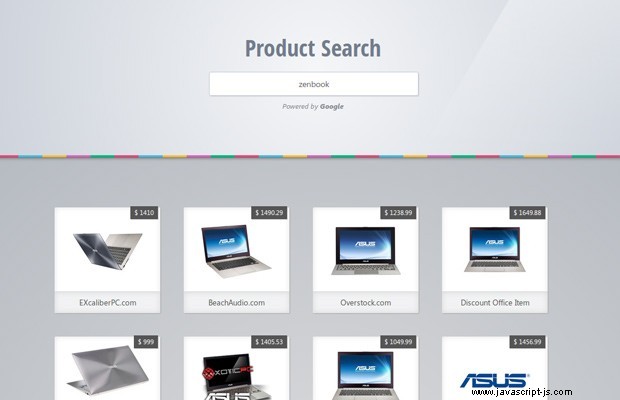
編寫代理
為了安全通信,並保持您的 API 密鑰私密,我們必須通過服務器上的 PHP 腳本路由我們的請求。雖然 API 返回 JSON 格式的數據,但我們不能在不暴露我們的密鑰的情況下直接從 JavaScript 中使用它(並且不違反同源策略)。
這個 PHP 腳本或代理非常簡單:
proxy.php
// Enter your Google API key here
// you can obtain it from the API console
$key = 'YOUR API KEY GOES HERE';
if ($_SERVER['REQUEST_METHOD'] === 'POST' && isset($_POST['search'])) {
$search = urlencode($_POST['search']);
$url = 'https://www.googleapis.com/shopping/search/v1/public/products?key=' . $key . '&country=US&q=' . $search . '&maxResults=24';
echo file_get_contents($url);
} 該腳本從 $_POST 獲取輸入,對其進行編碼,然後將其發送給 Google,然後打印結果。
jQuery 代碼
現在我們已經準備好了一切,我們可以繼續編寫驅動我們的購物搜索引擎的 jQuery 代碼:
assets/js/script.js
$(document).ready(function(){
var saveTimer,
searchBox = $('#q'),
products = $('#products'),
message = $('#message'),
preloader = $('#preload');
preloader.css('visibility','hidden');
searchBox.on('input',function(e){
// Clearing the timeout prevents
// saving on every key press
clearTimeout(saveTimer);
// If the field is not empty, schedule a search
if($.trim(searchBox.val()).length > 0) {
saveTimer = setTimeout(ajaxProductsSearch, 2000);
}
});
$('form').submit(function(e){
e.preventDefault();
if($.trim(searchBox.val()).length > 0) {
clearTimeout(saveTimer);
ajaxProductsSearch();
}
});
function ajaxProductsSearch(){
products.empty();
preloader.css('visibility','visible')
// Issue a request to the proxy
$.post('proxy.php', {
'search' : searchBox.val()
},
function(data) {
if(data.totalItems == 0){
preloader.css('visibility','hidden');
message.html("We couldn't find anything!").show();
return false;
}
$.each(data.items, function(i, item){
var html = ' <a class="product" data-price="$ '+item.product.inventories[0]['price']+'" href="'+item.product['link']+'" target="_blank">';
// If the product has images
if(item.product.images && item.product.images.length > 0){
html += '<img alt="'+item.product.author['name']+'" src="'+ item.product.images[0]['link']+'"/>';
}
html+='<span>'+item.product.author['name'].substr(0, 20)+'</span></a> ';
products.append(html);
});
preloader.css('visibility','hidden');
},'json');
}
}); 我正在使用幾週前在 AJAX 筆記教程中使用的相同超時技巧。通過在未來兩秒設置超時並在每次按鍵時清除它,我們可以僅在用戶停止輸入時運行搜索。
這樣我們的產品搜索網站就完成了!
這是一個包裝!
您可以使用產品搜索 API 來使用訪問者感興趣的相關產品來增強您現有的 Web 應用程序。該 API 為您提供了比此處顯示的更多的功能 - 您可以過濾、排序和分組結果、應用拼寫檢查和顯示統計信息。您甚至可以加入 google 的聯盟網絡並從您的應用程序中賺取真金白銀。