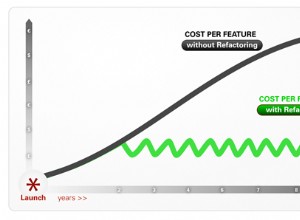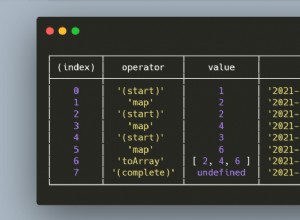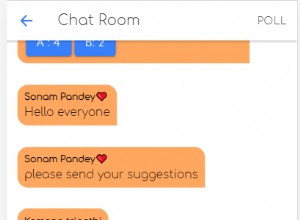隨機字母效果:一個 jQuery 插件
在這個簡短的教程中,我們將製作一個 jQuery 插件,它將隨機播放任何 DOM 元素的文本內容 - 一種可用於標題、徽標和幻燈片的有趣效果。
代碼
第一步是編寫我們的 jQuery 插件的主幹。我們將代碼放在一個自動執行的匿名函數中,並擴展 $.fn .
assets/js/jquery.shuffleLetters.js
(function($){
$.fn.shuffleLetters = function(prop){
// Handling default arguments
var options = $.extend({
// Default arguments
},prop)
return this.each(function(){
// The main plugin code goes here
});
};
// A helper function
function randomChar(type){
// Generate and return a random character
}
})(jQuery);
接下來我們將注意力轉向randomChar() 輔助功能。它將接受一個類型參數(“lowerLetter ", "大寫字母 " 或 "符號 ") 並返回一個隨機字符。
function randomChar(type){
var pool = "";
if (type == "lowerLetter"){
pool = "abcdefghijklmnopqrstuvwxyz0123456789";
}
else if (type == "upperLetter"){
pool = "ABCDEFGHIJKLMNOPQRSTUVWXYZ0123456789";
}
else if (type == "symbol"){
pool = ",.?/\\(^)![]{}*&^%$#'\"";
}
var arr = pool.split('');
return arr[Math.floor(Math.random()*arr.length)];
} 我們本可以對所有類型的字符使用單個池字符串,但這樣做效果會更好。

現在讓我們編寫插件的主體!
$.fn.shuffleLetters = function(prop){
var options = $.extend({
"step" : 8, // How many times should the letters be changed
"fps" : 25, // Frames Per Second
"text" : "" // Use this text instead of the contents
},prop)
return this.each(function(){
var el = $(this),
str = "";
if(options.text) {
str = options.text.split('');
}
else {
str = el.text().split('');
}
// The types array holds the type for each character;
// Letters holds the positions of non-space characters;
var types = [],
letters = [];
// Looping through all the chars of the string
for(var i=0;i<str.length;i++){
var ch = str[i];
if(ch == " "){
types[i] = "space";
continue;
}
else if(/[a-z]/.test(ch)){
types[i] = "lowerLetter";
}
else if(/[A-Z]/.test(ch)){
types[i] = "upperLetter";
}
else {
types[i] = "symbol";
}
letters.push(i);
}
el.html("");
// Self executing named function expression:
(function shuffle(start){
// This code is run options.fps times per second
// and updates the contents of the page element
var i,
len = letters.length,
strCopy = str.slice(0); // Fresh copy of the string
if(start>len){
return;
}
// All the work gets done here
for(i=Math.max(start,0); i < len; i++){
// The start argument and options.step limit
// the characters we will be working on at once
if( i < start+options.step){
// Generate a random character at this position
strCopy[letters[i]] = randomChar(types[letters[i]]);
}
else {
strCopy[letters[i]] = "";
}
}
el.text(strCopy.join(""));
setTimeout(function(){
shuffle(start+1);
},1000/options.fps);
})(-options.step);
});
};
該插件將採用 contents 它被調用的 DOM 元素的名稱,或 text 作為參數傳遞的對象的屬性。然後它將字符串拆分為字符並確定每個字符的類型。然後 shuffle 函數使用 setTimeout() 調用自身並隨機化字符串,在每一步更新 DOM 元素。
當您前往演示時,您會看到您可以輸入自己的文本並進行測試。我是這樣做的:
assets/js/script.js
$(function(){
// container is the DOM element;
// userText is the textbox
var container = $("#container")
userText = $('#userText');
// Shuffle the contents of container
container.shuffleLetters();
// Bind events
userText.click(function () {
userText.val("");
}).bind('keypress',function(e){
if(e.keyCode == 13){
// The return key was pressed
container.shuffleLetters({
"text": userText.val()
});
userText.val("");
}
}).hide();
// Leave a 4 second pause
setTimeout(function(){
// Shuffle the container with custom text
container.shuffleLetters({
"text": "Test it for yourself!"
});
userText.val("type anything and hit return..").fadeIn();
},4000);
}); 上面的片段還展示瞭如何使用插件和自定義 text 參數。
完成
我希望你發現這個插件有用並且玩得開心。它是在 MIT 許可下發布的。