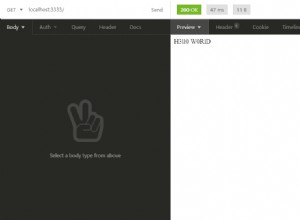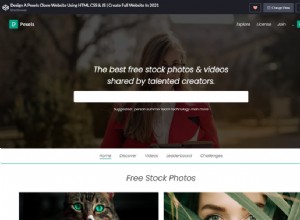讓我們用 Node.js 做一個繪圖遊戲
到目前為止,您可能已經聽說過 node.js。它是一個建立在 Google 的 V8 JavaScript 引擎之上的異步 Web 服務器(與使 Chrome 快速運行的引擎相同)。使用 node,您可以用 JavaScript 編寫可擴展的 Web 服務,可以處理大量的同時連接,這使其非常適合作為遊戲、網絡聊天和其他實時任務的後端。
理念
今天我們將製作一個簡單的在線繪圖遊戲。該應用程序將允許用戶通過拖動和移動鼠標在頁面上繪圖,並將結果顯示在大畫布元素上。然而,與所有其他類似實驗的不同之處在於,人們會在他們這樣做時實時看到對方。為了實現這一點,我們將利用 node.js 的 socket.io 庫,它使用從 websockets 到 AJAX 長輪詢的一系列技術來為我們提供實時數據通道。因此,該示例適用於所有現代瀏覽器。
安裝 node.js
要運行遊戲,您需要安裝 node.js。它不應該超過幾分鐘,而且相當簡單。您可以繼續從官方網站下載安裝程序。或者,如果您希望在 Linux 或 OSX 中從終端安裝它,也可以運行這組命令(您只需要運行第一個腳本:node-and-npm-in-30-seconds.sh )。
完成安裝後,您還可以訪問節點包管理器 npm。使用此實用程序,您可以安裝有用的庫和可以導入到 node.js 腳本中的代碼位。對於這個例子,我們需要上面提到的 socket.io 庫和 node-static,它將為繪圖應用程序的 HTML、CSS 和 JS 文件提供服務。再次,打開你的終端(如果你在 Windows 上,則打開一個新的命令提示符窗口)並編寫以下命令:
npm install [email protected] node-static
這應該不會超過幾分鐘即可完成。
運行應用程序
如果您只想獲取文件並在計算機上測試應用程序,則需要從上面的按鈕下載存檔,並將其解壓縮到硬盤驅動器的某個位置。之後,打開命令提示符/終端並導航到該文件夾(當然您還記得 cd 命令是如何工作的,不是嗎?)。在此之後,輸入此命令並按回車鍵:
node app.js
您應該會收到一個 socket.io 調試消息(否則您的路徑可能是錯誤的;繼續使用該 cd 命令練習!)。這意味著一切都已啟動並正在運行!現在打開 http://localhost:8080 你應該看到你自己的演示副本。不錯!
如果您遵循本文的步驟並從頭開始構建應用程序,這些說明也適用。這讓我們回到了教程:
HTML
第一步是創建一個新的 HTML 文檔。在其中,我們將放置用戶將在其上繪製的畫布元素,以及用於保存鼠標指針的 div。每個鼠標指針都是一個帶有 .pointer 的 div 絕對定位在頁面上的 css 類(我們不會在本文中討論樣式,打開 assets/css/styles.css 看看)。
index.html
<!DOCTYPE html>
<html>
<head>
<meta charset="utf-8" />
<title>Node.js Multiplayer Drawing Game | Tutorialzine Demo</title>
<!-- The stylesheets -->
<link rel="stylesheet" href="assets/css/styles.css" />
<!--[if lt IE 9]>
<script src="http://html5shiv.googlecode.com/svn/trunk/html5.js"></script>
<![endif]-->
</head>
<body>
<div id="cursors">
<!-- The mouse pointers will be created here -->
</div>
<canvas id="paper" width="1900" height="1000">
Your browser needs to support canvas for this to work!
</canvas>
<hgroup id="instructions">
<h1>Draw anywhere!</h1>
<h2>You will see everyone else who's doing the same.</h2>
<h3>Tip: if the stage gets dirty, simply reload the page</h3>
</hgroup>
<!-- JavaScript includes. Notice that socket.io.js is served by node.js -->
<script src="/socket.io/socket.io.js"></script>
<script src="http://code.jquery.com/jquery-1.8.0.min.js"></script>
<script src="assets/js/script.js"></script>
</body>
</html> 可以看到畫佈設置為固定寬度 1900px 和高度 1000px,但是顯示器較小的用戶只能看到其中的一部分。一個可能的改進是根據屏幕尺寸放大或縮小畫布,但我將把它留給你。
為了讓用戶瀏覽器和 node.js 之間的實時通信通道正常工作,我們需要包含 socket.io 兩個地方都有庫,但是你不會找到 socket.io.js 下載存檔中 index.html 底部包含的文件。這是因為 socket.io 攔截了對 /socket.io/socket.io.js 的請求 並自行提供,因此您不必在您的應用程序中明確上傳此文件。

客戶端
在其他教程中,我們通常會將此部分命名為 JavaScript,但這次我們在客戶端(用戶的瀏覽器)和服務器(node.js)上都有 JavaScript,因此必須進行適當的區分。
您在下面看到的代碼在此人的瀏覽器中運行。它使用 socket.io 連接到服務器並在事件發生時通知我們。該事件是由其他客戶端發出並由 node.js 轉發給我們的消息。這些消息包含鼠標坐標、用戶的唯一 id 以及當前是否正在繪製。
assets/js/script.js
$(function(){
// This demo depends on the canvas element
if(!('getContext' in document.createElement('canvas'))){
alert('Sorry, it looks like your browser does not support canvas!');
return false;
}
// The URL of your web server (the port is set in app.js)
var url = 'http://localhost:8080';
var doc = $(document),
win = $(window),
canvas = $('#paper'),
ctx = canvas[0].getContext('2d'),
instructions = $('#instructions');
// Generate an unique ID
var id = Math.round($.now()*Math.random());
// A flag for drawing activity
var drawing = false;
var clients = {};
var cursors = {};
var socket = io.connect(url);
socket.on('moving', function (data) {
if(! (data.id in clients)){
// a new user has come online. create a cursor for them
cursors[data.id] = $('<div class="cursor">').appendTo('#cursors');
}
// Move the mouse pointer
cursors[data.id].css({
'left' : data.x,
'top' : data.y
});
// Is the user drawing?
if(data.drawing && clients[data.id]){
// Draw a line on the canvas. clients[data.id] holds
// the previous position of this user's mouse pointer
drawLine(clients[data.id].x, clients[data.id].y, data.x, data.y);
}
// Saving the current client state
clients[data.id] = data;
clients[data.id].updated = $.now();
});
var prev = {};
canvas.on('mousedown',function(e){
e.preventDefault();
drawing = true;
prev.x = e.pageX;
prev.y = e.pageY;
// Hide the instructions
instructions.fadeOut();
});
doc.bind('mouseup mouseleave',function(){
drawing = false;
});
var lastEmit = $.now();
doc.on('mousemove',function(e){
if($.now() - lastEmit > 30){
socket.emit('mousemove',{
'x': e.pageX,
'y': e.pageY,
'drawing': drawing,
'id': id
});
lastEmit = $.now();
}
// Draw a line for the current user's movement, as it is
// not received in the socket.on('moving') event above
if(drawing){
drawLine(prev.x, prev.y, e.pageX, e.pageY);
prev.x = e.pageX;
prev.y = e.pageY;
}
});
// Remove inactive clients after 10 seconds of inactivity
setInterval(function(){
for(ident in clients){
if($.now() - clients[ident].updated > 10000){
// Last update was more than 10 seconds ago.
// This user has probably closed the page
cursors[ident].remove();
delete clients[ident];
delete cursors[ident];
}
}
},10000);
function drawLine(fromx, fromy, tox, toy){
ctx.moveTo(fromx, fromy);
ctx.lineTo(tox, toy);
ctx.stroke();
}
}); 基本思想是我們使用 socket.emit() 在每次鼠標移動時向 node.js 服務器發送一條消息。這會產生大量數據包,因此我們將其速率限制為每 30 毫秒一個數據包($.now() 函數由 jQuery 定義,並返回自紀元以來的毫秒數)。
mousemove 事件不會在移動的每個像素上調用,但是我們使用了一個技巧來繪製實線而不是單獨的點 - 在畫布上繪製時,我們使用 lineTo 方法,以便鼠標坐標之間的距離是用直線連接。
現在讓我們來看看服務器吧!
服務器端
閱讀完客戶端代碼後,您可能會擔心服務器上的代碼會更長。但是你會弄錯的。服務器端的代碼更短更簡單。它的作用是在人們在瀏覽器中訪問應用程序的 url 時提供文件,併中繼 socket.io 消息。這兩項任務都由庫輔助,因此盡可能簡單。
app.js
// Including libraries
var app = require('http').createServer(handler),
io = require('socket.io').listen(app),
static = require('node-static'); // for serving files
// This will make all the files in the current folder
// accessible from the web
var fileServer = new static.Server('./');
// This is the port for our web server.
// you will need to go to http://localhost:8080 to see it
app.listen(8080);
// If the URL of the socket server is opened in a browser
function handler (request, response) {
request.addListener('end', function () {
fileServer.serve(request, response); // this will return the correct file
});
}
// Delete this row if you want to see debug messages
io.set('log level', 1);
// Listen for incoming connections from clients
io.sockets.on('connection', function (socket) {
// Start listening for mouse move events
socket.on('mousemove', function (data) {
// This line sends the event (broadcasts it)
// to everyone except the originating client.
socket.broadcast.emit('moving', data);
});
}); 有了這個,我們的繪圖應用就完成了!
完成!
當你看到其他人同時在畫畫時,畫畫會更有趣。隨意使用示例並改進它!一些想法:在光標旁邊顯示不同的畫筆、橡皮擦、顏色和形狀,甚至是國旗會很棒。去狂野吧!